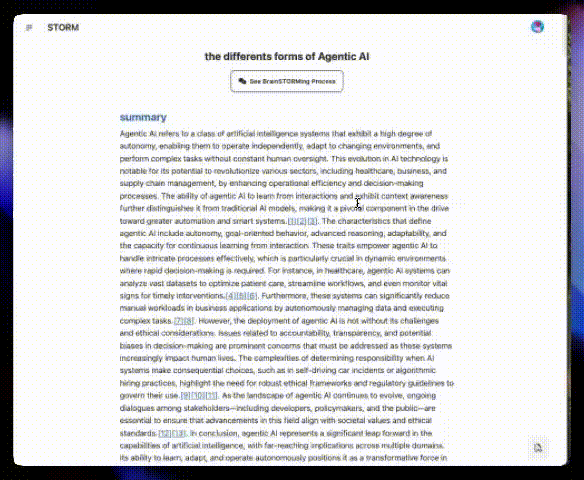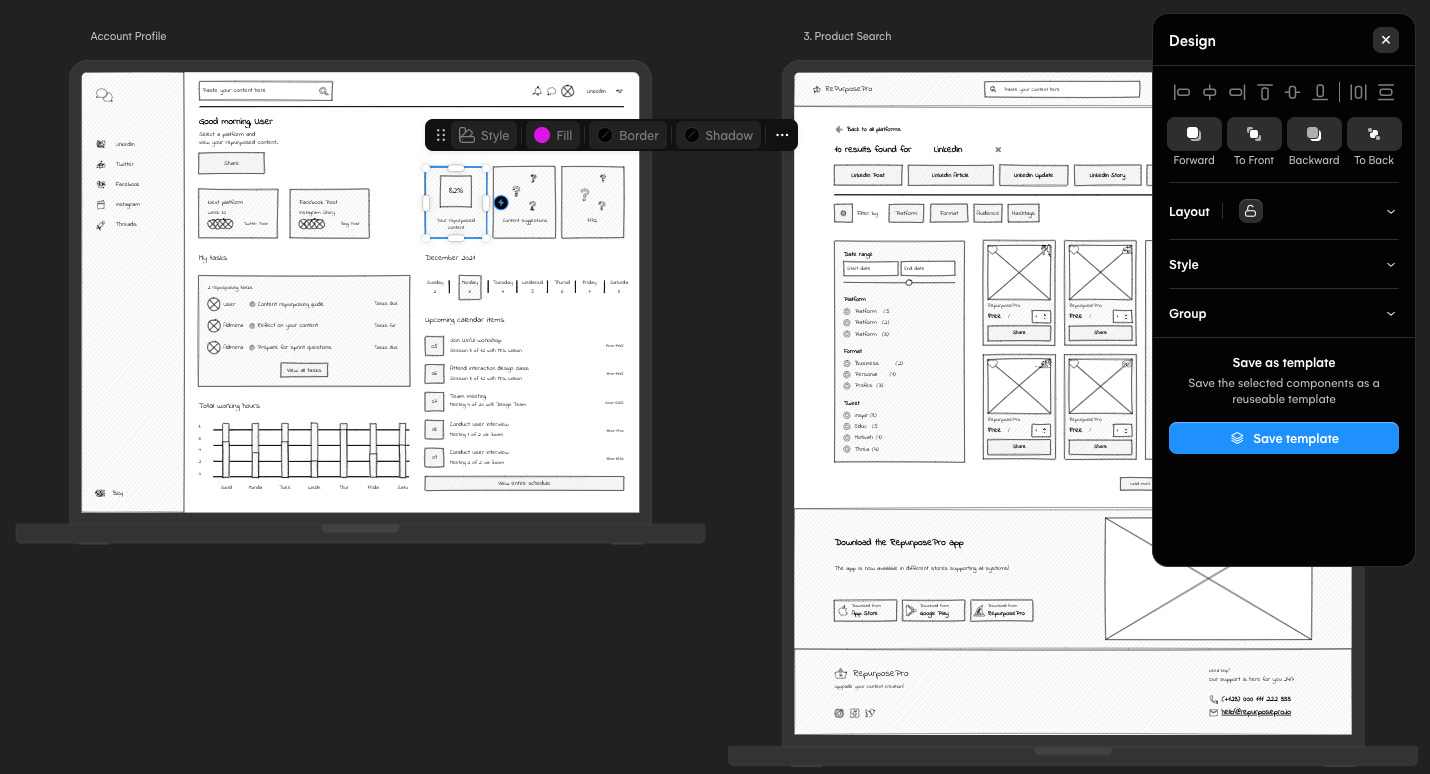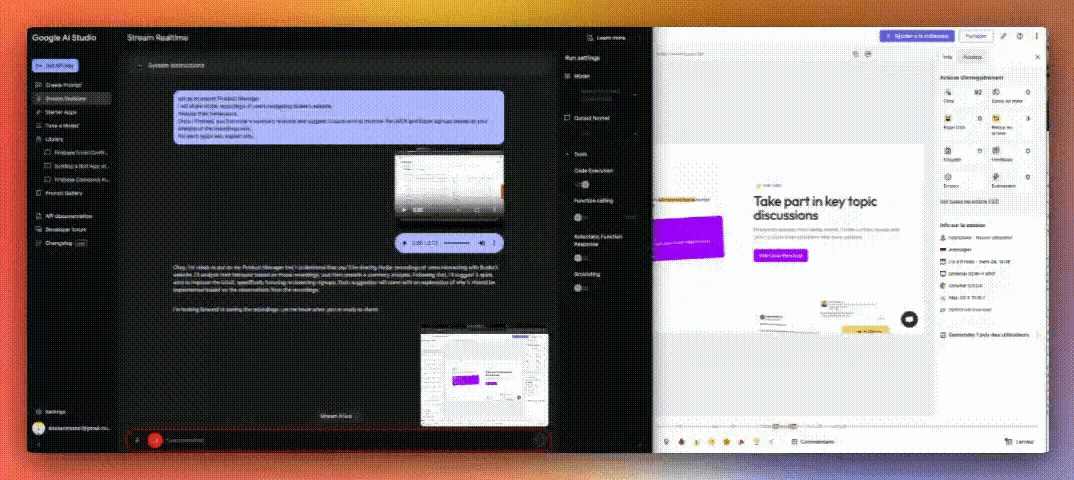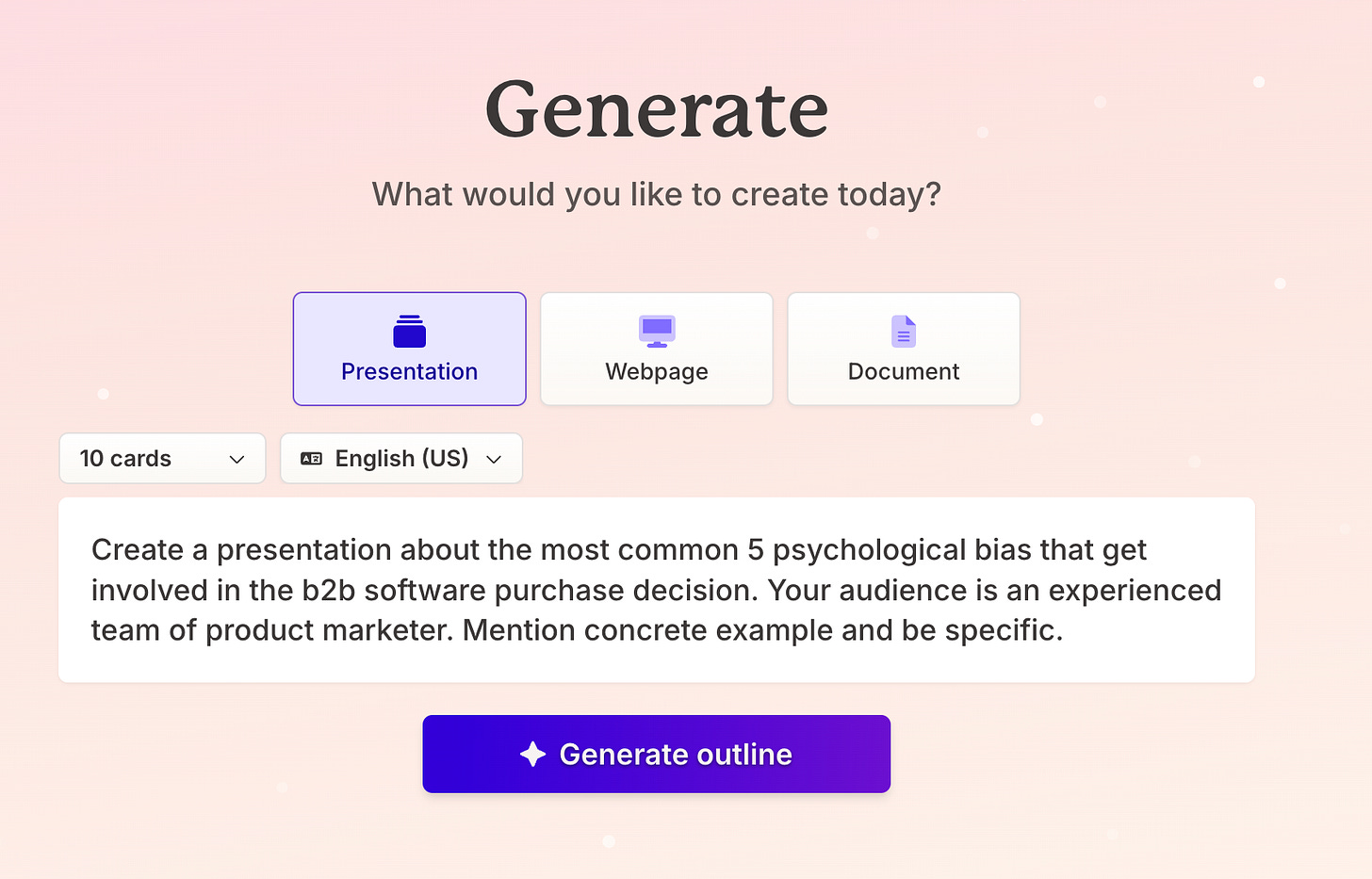My AI tool stack for Product work 🧰
These tools, mostly 🆓 , save me 10+ hours per week on my day-to-day work.
Hello, thank you for reading The Product Courier.
We’re now 2,780+ in our community. 🙏🏻
In this 51st edition, I want to share with you:
🗞️ The new era of AI reasoning models
Reasoning LLMs open new ways to research and interact with AI assistants.
🧰 My AI Tool stack
I share the real tools I use- mostly free- for my product work. 👇🏻
👋🏻 Before we dig in, I want to share that we are partnering up with “The Impostor PM” to host an incredible event: The Product Buildcamp.
A hands-on weekend dedicated to product building with AI:
Create an MVP from scratch using AI tools and tactics.
Learn AI for Product work through actionable workshops and mentorship.
Join The Product Buildcamp from May 30th to June 1st in Lisbon, Portugal
(Early-bird pricing this week - limited spots)
News of the week. 📰
The era of Reasoning AI Assistants
OpenAI just dropped o3 and o4-mini, and honestly, this feels much bigger than “just another model launch.”
If you’re leading product work, this is the start of a smarter, faster way to work on Product Management.
What's happening?
Every major player is moving towards reasoning models:
Gemini 2.5 Pro (Google), DeepSeek R1, Claude Extended Thinking, Grok Deep Search...
OpenAI’s o1 was the first step from the leading player, but it was limited to researchers and premium users.
Now, o3 and o4-mini make powerful reasoning accessible to everyone.
o3: OpenAI’s most advanced model for coding, research, and analysis.
It comes with built-in web browsing, Python execution, and image generation.
Image reasoning: Both models can process charts, wireframes, and screenshots, not just describe them.
o4-mini: A faster, cheaper, and lighter alternative, ideal for scaling automation.
Why this matters for Product Managers
Traditional AI mostly predicts the next word based on training data patterns.
You ask a question → it generates a fluent answer.
Reasoning models like o3 reason through problems step-by-step.
They don’t just regurgitate patterns; they analyze, plan, simulate options, and adapt based on tools (like code, web search, or images).
It takes AI interactions to another level with multimodal capabilities:
Faster strategic workflows: Let AI run deep market research
New multimodal collaboration: Analyze flowcharts, wireframes…directly.
Rapid prototyping: Simulate feature impacts, draft specs, and iterate.
Shortened feedback loops: Refine outputs in one continuous conversation
End-to-end marketing workflows: Build strategies, GTM, assets… in one tool.
What you can do
Don’t wait for “AI to mature” to adapt to these new models:
✅ Start experimenting: Test o3 for heavy strategy work and complex reasoning.
✅ Think beyond text: Leverage visual inputs like flowcharts, screenshots, diagrams.
✅ Build for speed: Create a fast-experimentation culture.
Those who learn and adapt faster will lead.
Grab these new capabilities now and redefine what great product leadership looks like.
🎁 This is a free edition of The Product Courier.
We share actionable AI tips to help you deliver better work and accelerate your career.
Join our Premium community and get full access to all our tutorials
+ curated prompts for Product work + private Q&A sessions
and more…
Your weekly tutorial. 🧰
My AI tool stack for Product work ⚒️
“Any sufficiently advanced technology is indistinguishable from magic.”
Arthur C. Clarke.
✅ PM time is scarce. AI tools help, but adoption often fails due to complexity.
✅ There is a lot of FOMO around AI tools. It can be overwhelming for PMs to pick the right tools.
✅ Free AI tools can already save 10+ hours weekly across product lifecycle stages.
✅ Start small with 2-3 tools that fit your workflow instead of chasing every new release.
Building products today feels like a race against time.
You need to move fast from problem discovery to launch without dropping quality.
But most of the time, it still feels like you're juggling a dozen tabs, messy notes, and endless meetings.
You end up skipping tasks you know are crucial (like user research, critical thinking, design iterations, product marketing…) because you lack time.
Sound familiar?
The real problem
Every part of the product work — discovery, validation, delivery, launch — demands different skills.
And yes, there are AI tools for everything now:
Research. Ideation. Prioritization. Story writing. Launch planning.
You name it, there’s a tool.
I see many Product Teams try different tools, each for specific use cases, all excited with the promise…and give up after a week.
Because here’s the catch:
Many are pricey, locking key features behind high paywalls.
Some have steep learning curves that take hours before you see any real results.
And sometimes, using them takes more work than sticking to the old manual way.
You end up wasting hours jumping between tabs, struggling to align your team instead of focusing on real work.
Then you end up back in the old cycle of delivering specs => no time to do real PM work => filling up Notion docs => delivering specs …
There is a solution
Working with AI for a long time, I get to test tons of tools.
If you follow my weekly roundups, you know there are new tools out EVERY WEEK.
The truth is, you don’t need lots of expensive tools to get started and see significant results.
You need relevant tools, easy to use, and free or with free trials.
Let me share my AI-powered tool stack.
It saves me 10+ hours every week and helps me move from messy idea to launch-ready faster.
Most tools are free or have free trials.
Scrappy PM friendly.
Let's break it down.
My Step-by-Step AI Stack
1. Discovery and Problem Framing
Market Research
Perplexity (5 Free Pro searches/day):
It’s an AI search engine that can search across the web + academic + social media from a single query. Its deep research goes deeper with advanced analysis.
STORM (free):
Developed by Stanford, this model generates deep, academically sourced reports on any topic. Great to analyze a market or topic you want to work on.
→ Check our tutorial for examples
Gemini Pro Deep Research (Free)
Deepseek R1 + Search (Free)
Qwen 3 Thinking+Search (Free)
Grok 3 Deeper Search (Free with limits)
These models use Deep thinking to dive into any topic.
And now, they can also access the Web to search for recent data and sources.
NotebookLM (Free):
Upload your documents, reports, stats, company data, etc, to NotebookLM and generate briefs or mindmaps in seconds.
You can create FAQ docs, recaps easily, and even generate a podcast talk on the uploaded topic.
User Research
Fathom (free):
Record your user interviews and generate transcripts easily, with AI summaries and next steps. Couple it with ChatGPT o3 for deep analysis
It’s one of our favorite tools, check out our tutorial.
ChatGPT (free with limits):
Use ChatGPT to simulate focus groups or interviews with your persona.
It does not replace real user interviews, but it helps catch weak spots in minutes.
→ Read our techniques to gain deep user insights.
2. Idea Validation
Wireframing & Diagrams
Uizard (Free with limits)
UXpilot (Free with limits)
From a simple prompt, you can generate ready-to-use designs and wireframes for any app idea.
→ Check out our detailed tutorial here
Napkin AI (Free):
Write and detail your workflow, and generate professional diagrams in seconds.
You can select from a very large variety of diagram types.
Great to communicate your ideas more visually.ChatGPT image generator
Use OpenAI’s image generator to craft all sorts of infographics, diagrams, and design mockups for your idea.
3. Prototyping & MVP building
Bolt (free with limits)
Lovable (free with limits)
These tools are very useful for building prototypes to test ideas.
They’re great for landing pages and demos.
→ We share several use cases of “vibe coding” with these tools.
Firebase Studio (free beta)
This Google tool is your way into “vibe coding”, with its all-in-one solution and visual editor.
→ Learn more about it here.
Replit (free with limits)
The best option if you want to build working MVPs to validate a project.
Claude Artifacts (Free with limits)
Qwen 3 artifacts (free)
Gemini 2.5 Canvas (free)
ChatGPT Canvas (free with limits)
These tools’ ability to code simple features- often called “artifacts”- allows you to test ideas in minutes without any coding skills.
4. Delivery
ChatGPT (free with limits)
Claude (free with limits)
Simplify user story writing using your favorite AI assistant.
→ Learn how in our article
Fathom (free)
Use the AI notetaker combined with ChatGPT or Claude for product meeting summaries (Stand-ups, sync meetings, post-mortem reviews, etc.).
Google Studio (free)
Review your workflows and apps live using Google’s AI screensharing analysis tool.
→ We shared real-world examples here.
5. Alignment & Marketing
Gamma (Freemium)
Create beautiful presentations from a simple prompt.
You can also craft websites easily or social docs with AI images in minutes.
→ We covered it with actionable examples here.
ChatGPT image generator (free with limits)
Grok 3 (free with limits)
Ideogram (free with limits)
Draft brand marketing assets, ad copy, and infographics in minutes. Save hours on iterations.
→ Read how to turn ideas into visual assets with ChatGPT.
6. Miscellaneous
For day-to-day queries, you can subscribe (around $20/month) to one of the key AI assistants to have enough power to fuel your needs.
Upgrading is smart if you have a preference for a specific LLM, or if you care about conversation memory and extended features (like Projects or GPTs, for example).
If not, you can jump between tools daily or use free AI assistants that offer most features:
Microsoft Copilot
Qwen 3
Google Gemini
Deepseek
→ Learn the fundamentals of Prompt engineering to master these tools.
Bonus: AI Automation for Product teams.
Zapier (free with limits)
Make.com (free with limits)
Automate repetitive tasks or workflows to work smarter on autopilot.
Set it up once and focus on real product work.
Start with Zapier because it’s super easy to use → read about it here.
Move on to Make for more flexibility & tailored solutions → read about it here
Relevance AI (free with limits)
Get started with AI agents easily and let them run tasks for you.
→ Check out our tutorial on the topic
Takeaway
FOMO hits hard with AI. New AI platforms and models are launching every day.
It is easy to get caught in the hype and feel like you are missing out.
The goal isn’t to chase the latest trendy AI tool that pops up every week.
It’s about picking the tools that make YOUR work smoother, faster, and more focused.
You can get started today without spending a dime.
Find the 2 or 3 tools that fit your flow and help you ship better, faster.
Ignore the noise. Focus on what helps you deliver.
Start small. Move fast.
Make the tools work for you, not the other way around.
What does your AI tool stack look like?
Reply and let's swap notes.
I’m always testing new ideas and would love to hear what’s working for you.
That’s a wrap for today.
See you next week!
Toni
PS: Feel free to share it and refer your friends and get freebies 🎁 ! It will help us grow.