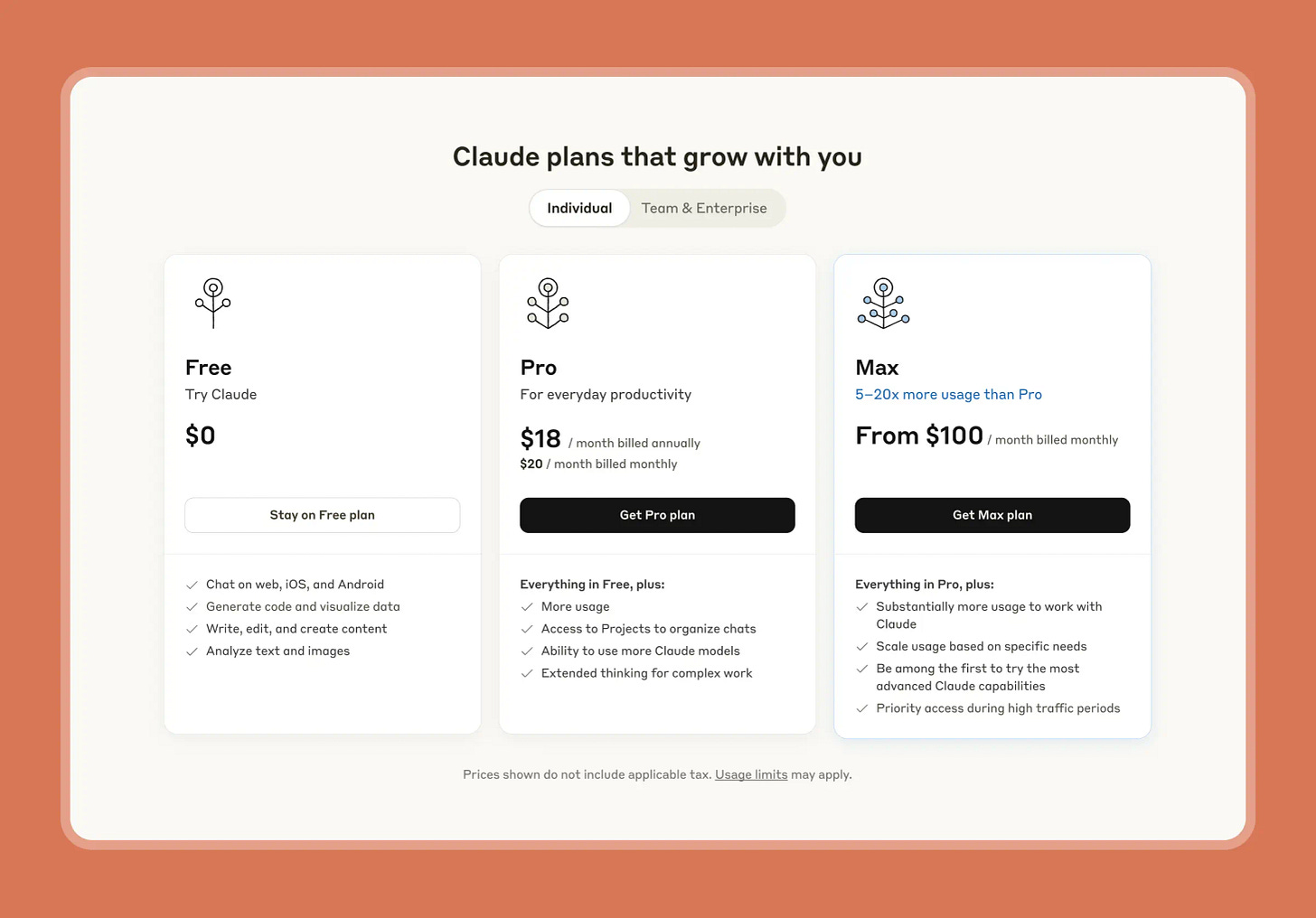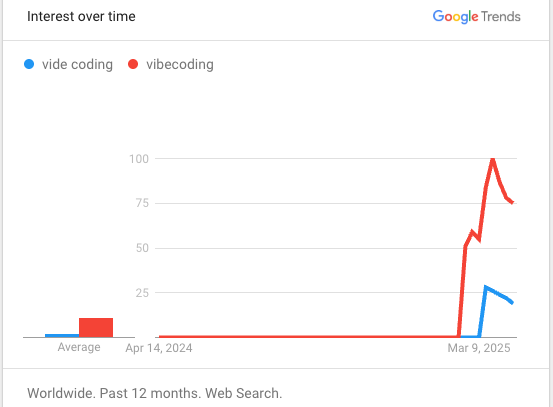The easiest way to prototype with AI 🎨
Build functional prototypes in minutes & edit with a simple drag'n'drop. For free.
Hello, thank you for reading The Product Courier.
We’re now 2,740+ in the community. 🙏🏻
In this 50th edition, I want to share with you:
🗞️ Claude’s new premium plan
This is not just another price increase, it’s an evolution in pricing models.
🧰 Prototyping with AI has never been easier.
Crafting a prototype feels like a breeze with Google’s new tool. Look 👇🏻
If you're new here, welcome!
I’m Toni, I help B2B companies build products people want to buy with AI-powered GTM and product tactics.
With Lucas, we share actionable AI tips to help you deliver better work and accelerate your career.
Happy reading!
News of the week. 📰
Claude is getting a new high-end Plan 💸
Anthropic just introduced a new Claude Max plan that costs up to $200/month.
While it might seem like just another premium upgrade, it signals an important shift in AI economics that product teams should note.
What's happening?
Anthropic's new Max plan includes:
Higher usage limits across all features: x5 to x20 more usage.
Priority service during peak usage hours
Early access to new features
Access to "Claude Research” (currently in bêta)
The features themselves are nothing surprising - The price bump is.
Going from $20 to $200 represents a 10x increase.
We witnessed a similar increase earlier this year with ChatGPT Pro.
→ Read our take here
It seems to have become the accepted market standard for these tools.
Why this matters for Product Managers
And that’s what is relevant here, in my opinion.
Running AI at scale comes with substantial costs (GPU costs, cloud infrastructure, and inference expenses add up quickly)
The flat $20/month model appears unsustainable.
The transition to tier-pricing based on usage made by the key players is a clear signal.
If your product uses AI, ask yourself: “Am I pricing like a SaaS... but paying like an API?”
Here's what's changing:
AI-powered products move to hybrid pricing models
Free/Basic plan with limited AI features,
Usage-based tiers for power users,
Clear upgrade paths as usage grows.
Tokenization is coming to end users
API tokens for devs → now moving to end-users
Transparency is becoming mandatory
Pay only for what you need,
Show usage stats upfront,
Provide usage alerts & limits.
What you can do
If you're building with AI:
Audit your actual costs — which AI features cost you the most to deliver?
Test different pricing structures with new users
Consider whether you need to introduce a pay-as-you-go pricing structure.
Diversify your AI provider dependencies.
The economics of AI are evolving, and your pricing strategy needs to adapt alongside these changes.
Forward-thinking product teams will prepare for this shift proactively rather than reactively.
Your weekly tutorial. 🧰
The easiest way to prototype with AI
"A good plan executed now is better than a perfect plan tomorrow."
George Patton
✅ "Vibe coding" tools build MVPs but require some tech setup.
✅ Google now offers a free app builder with built-in AI power.
✅ Create functional apps in a few minutes with visual editing.
✅ Perfect for quick idea validation.
“Vibe coding” is trending with the rise to fame of solutions like Bolt, Lovable, Replit, and Cursor.
These AI tools allow you to build a prototype, a fully functional MVP in hours from single text prompts and chat interactions.
We covered how these tools help Product managers speed up prototyping significantly and align with Design and Tech teams.
Read all about it here:
AI app-building tools are very easy to use.
But if you want to test or build a product with AI features or data, you need:
🔑 API keys for OpenAI or Gemini
🗄️ API connections to External tools and databases.
💬 Back and forth AI chats to make changes
It’s not coding, sure — but what starts as a 10-minute test can become a 2-hour setup.
Google to the rescue
Enter Firebase Studio — Google’s new playground for building apps with AI, fast.
It’s currently in early testing, but it’s available to all and:
✅ Everything is built-in
✅ It is free
✅ You can edit with a drag’n’drop interface
✅ Draw the changes you want directly in the app without writing a line of text.
Let’s build some apps!
Let me show you what you can do with Firebase Studio with 2 examples:
An AI video transcript generator
A token cost calculator
AI-video transcript generator
Join our Premium community to access the detailed Step-by-Step guide, and learn how to build these apps with AI in minutes.
You’ll also have full access to our 49 other tutorials + our curated Prompt Library. And more…
Keep reading with a 7-day free trial
Subscribe to The Product Courier to keep reading this post and get 7 days of free access to the full post archives.