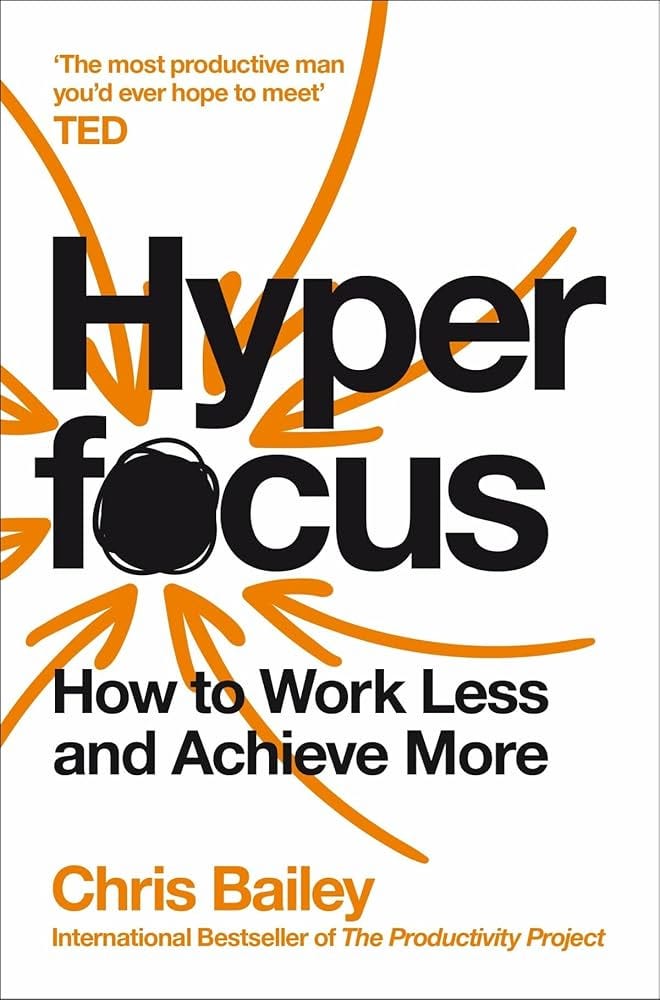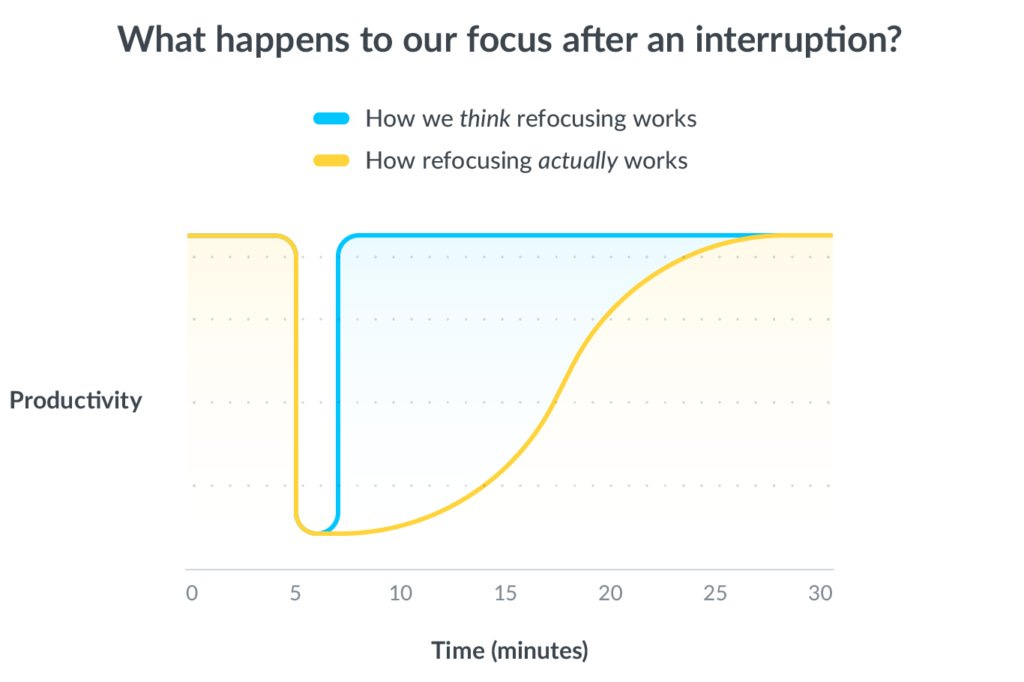Become a design wizard with AI 🎨
Focus more, turn books into real podcasts and create design drafts in seconds.
Thank you for reading The Product Courier.
We’re 1.482, which is 187 more than last month! 🙏🏻
If you're new here, welcome!
We're Lucas and Toni, both Product freelancers for startups.
Lucas specializes in Product Marketing and Toni in B2B Product Growth.
We share actionable tips to help you deliver better work faster and accelerate your career, by leveraging A.I. and other tools.
In this 24th edition, I will share some thoughts about deep work, generative podcasts, and AI design for Product Managers. Let’s go!
Brain food. 🧠
Focus in the age of information overload
Let’s talk about something many PMs struggle with: focus.
This summer, I hit a wall.
I was juggling freelance work, my SaaS buska, the newsletter growth, and PM coaching sessions.
I was working long hours, doing a ton of stuff, and constantly switching gears.
At the end of the day, I felt like I'd accomplished nothing. Sound familiar?
We've all been there, right?
The endless Slack pings, back-to-back meetings, and constant "urgent" requests.
Your calendar's packed.
But you're still expected to make an impact and talk to users daily.
I needed a way out of this mess.
I turned to a book I had laying around for a while: "Hyper focus" by Chris Bailey.
Yeah, I know — "Focus is the answer? Gee, thanks, Einstein!" But hear me out.
Multitasking and constant context switching are killing our productivity way more than we realize.
Did you know it takes 2️⃣3️⃣ minutes to refocus after an interruption?
Now, count how many Slack notifications, emails, and "quick questions" you get every day. Adds up fast, doesn't it?
So, what's the fix?
It's simple but not easy: schedule focus blocks in your calendar and stick to them.
No, you can't ditch all your meetings (though we’d love to…). But you can carve out dedicated time for meaningful work.
The big takeaway from the book? To achieve more, focus on less.
Here's what you can do right now:
Block out 2 hours in your calendar next week for focused work.
Turn off all notifications during this time.
Pick one important task and work on it without interruption.
I started applying this strictly two weeks ago and can already see a difference.
It’s surprising how much we can get done when we’re not constantly putting out fires.
Chris Bailey also shares actionable ways to better organize your schedule and details the benefits of Hyper focus. Check it out — it’s an interesting read to boost productivity.
News of the week. 📰
Google NotebookLM releases Audio Overview:
A time saver for busy Product Managers.
Google just dropped a new feature in its AI research assistant app NotebookLM that could be a game-changer for anyone dealing with information overload.
Audio Overview transforms your books and documents into audio discussions, where two “AI hosts” walk you through the material in a conversational style.
It turns a deep research paper into a dynamic, lively podcast.
Why does it matter?
My days are full, and I don’t make enough time to read articles about Product, business books, or research papers.
I prefer to listen to podcasts while working out or commuting.
I used ElevenLabs Reader app, but it just “reads” the text out loud. It doesn’t feel real.
This Audio Overview takes it many steps further. You’re actually listening to a conversation between two podcast hosts that feels natural.
Listen to this excerpt from the Audio Overview I made from Survicate’s AI Report.
To me, it’s a much more engaging way to learn and get insights from the papers.
I retain much more information that way.
Sure, it’s not perfect yet—there’s some waiting time, some approximations, and it’s only in English for now—but the idea is spot on.
To try the feature:
Go to Google NotebookLM
Create a New notebook
Import a file / Share a link / Copy-paste text
Click Load Audio Overview (takes a few minutes)
Listen or Download the audio file
This might be one of those tools that truly helps me work smarter, not harder, and improves how we keep up with research in our busy schedules.
What do you think, a great idea or just a shiny object?
Let me know in the comments.
Community Polls. 📊
Your weekly tutorial. 🧰
Become a design “Uizard” with AI. 🎨
When you’re a product manager, you might have great ideas, but turning them into visuals can be a nightmare.
Not everyone has the skills or time to learn how to properly use Figma.
You’re expected to quickly visualize ideas and guide your team, but waiting on design resources can slow you down.
You get stuck between needing fast wireframes for feedback and iterating on designs without the skills to create polished visuals yourself.
Every day you wait for mockups is a day your product falls behind.
Stakeholders and developers are getting impatient.
When speed is critical, your lack of immediate design capability means you risk missing opportunities to solve problems efficiently.
Enter AI. Describe the feature you have in mind or share a screenshot of the design you’re looking for, and generate/edit/iterate by yourself.
Save hours on iteration over early design ideas.
Work on your vision and bring ideas to the table to discuss with designers and developers.
👋🏻 I hope you enjoy reading our articles.
If you want to dive deeper into these topics and get tailored help to improve your productivity as a PM, you can book a 1:1 Coaching session ☎️. Reach out to us for more details.
1) Go from ideas to mockups.
You need a mockup now, but your designer isn’t available. I found this tool for you.