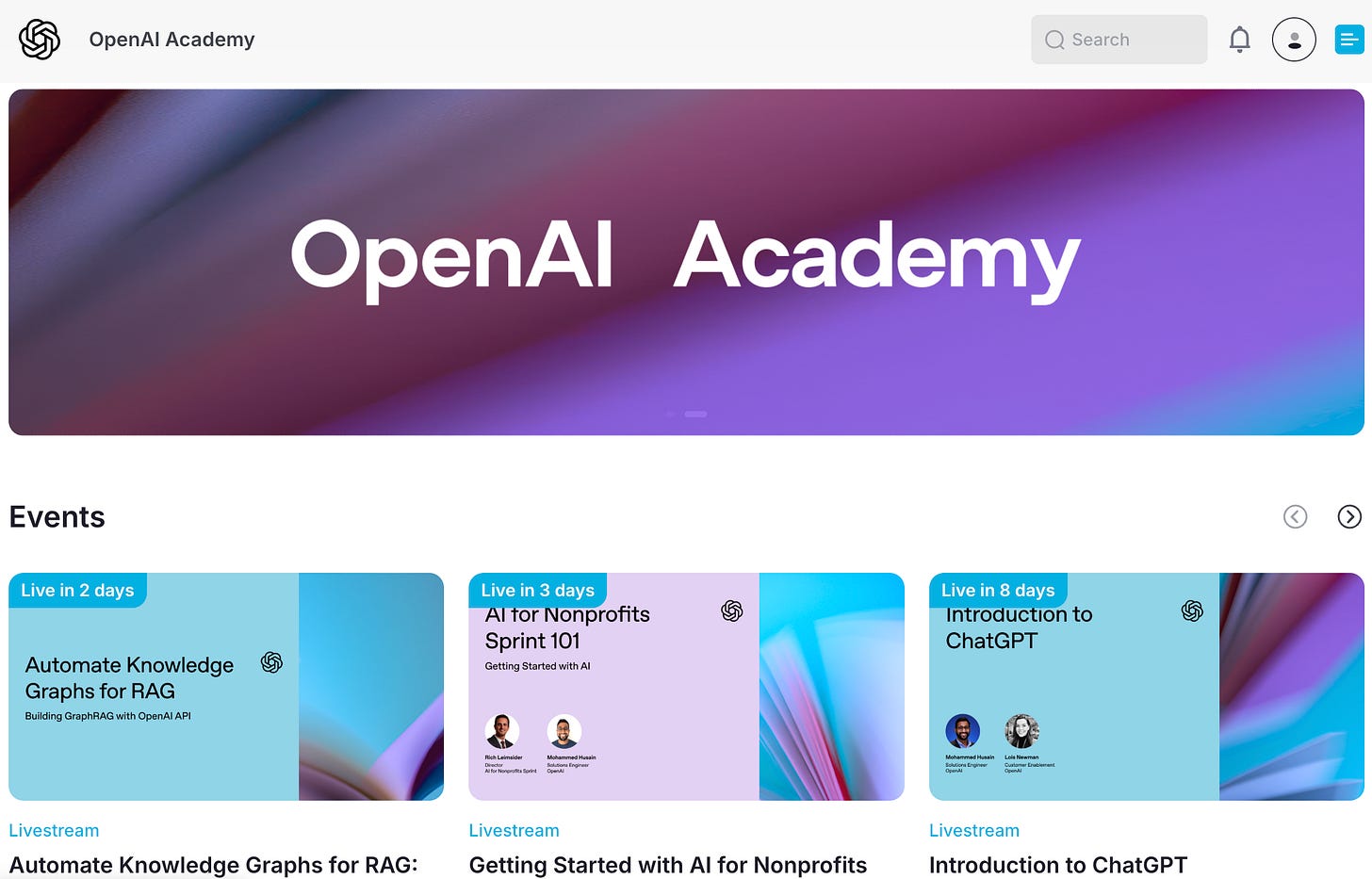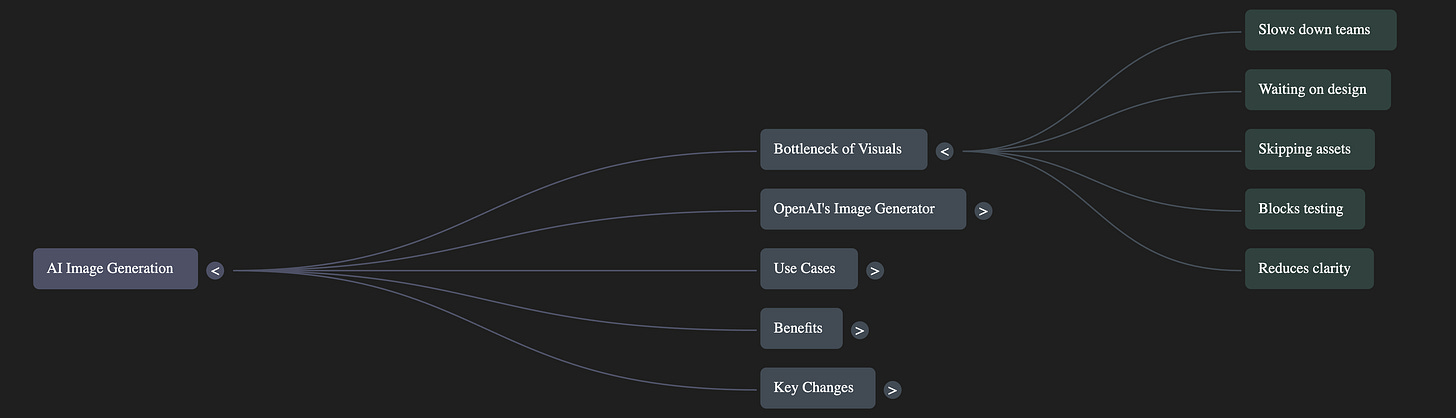Create 90 days of content in minutes with AI
Leverage Google's NotebookLM features and ChatGPT to repurpose your content.
Hello, thank you for reading The Product Courier.
We’re now 2,700+ in the community, thanks. 🙏🏻
In this 49th edition, I want to share with you:
🗞️ OpenAI’s academy
Learn the fundamentals of GenAI from a leading provider.
🧰 Create 90 days of content in minutes with AI.
Use NotebookLM’s new Mind Map feature to help you repurpose content easily.
If you're new here, welcome!
I’m Toni, I help B2B companies build products people want to buy with AI-powered GTM and product tactics.
With Lucas, we share actionable AI tips to help you deliver better work and accelerate your career.
Happy reading!
News of the week. 📰
OpenAI Academy AI skills for everyone.
OpenAI just did something quietly huge.
They’ve opened up OpenAI Academy—the same platform they have used to train their team and shared with developers—to the public.
No subscriptions, no fees, and no fine print.
If you’ve been curious about how to use AI at work, this is your shortcut.
What’s in the Academy?
The OpenAI Academy offers bite-sized lessons covering:
Prompt engineering: From basic principles to advanced optimization techniques.
Practical use cases: Apply AI in sales, marketing, product, support, and more.
Tool mastery: Learn how to leverage GPT, Sora, and API effectively.
Real-world demos: Watch product experts walk through real AI workflows.
And it's not just for tech people anymore.
The curriculum is designed for everyone with no prior AI experience needed.
Why it matters
Most AI courses out there are expensive or locked behind closed doors.
OpenAI is taking a different route: “Here’s what we teach our team. Go learn.”
This matters for a few reasons:
Talent leveling up fast:
Anyone can now upskill with high-quality AI training—for free.
Enterprise teams can self-educate:
You don’t need a fancy AI consultant to get started anymore.
AI adoption gets easier:
For product managers, this means faster onboarding and better collaboration with AI-savvy colleagues.
What you can do
Here’s how to make the most of OpenAI Academy as a PM or team lead:
Send it to your team:
Make this part of your onboarding or internal enablement.
Use it for workshops:
Run weekly AI learning sessions using the Academy’s structure.
Bookmark for internal training:
Create learning paths for different roles (e.g. sales → ChatGPT workflows, product → prompt optimization).
Pair it with your use cases:
Combine lessons with your product’s data or use cases for faster results.
The tools are here, the price is zero, and the bar to entry has never been lower.
What excuse do we have left not to learn?
Your weekly tutorial. 🧰
Create 90 days of content in minutes with AI.
“Here's everything you need to know about creating killer content in 3 simple words:
Clear. Concise. Compelling.” - Demian Farnworth.
✅ Content creation bottlenecks drain productivity.
✅ NotebookLM's new mind maps visualize key topics from any content.
✅ Combine these with AI to transform one source content into 90 unique pieces..
As a product manager or product marketer, consistently generating engaging content can be a daunting task.
Without an efficient system in place, you likely waste valuable hours brainstorming topics, drafting posts, and designing visuals - time that could be spent on more strategic initiatives.
This content creation bottleneck not only drains productivity but ultimately impacts your product’s performance and your team's effectiveness.
Google’s NotebookLM - a great AI tool that we’ve already covered here- just released a new feature that can help a lot with content repurposing. Let’s see how.
Google’s research assistant can now generate mind maps from uploaded sources.
As I discussed last week, visuals are key to conveying clarity.
Mind maps are very powerful visual tools that organize information hierarchically, connecting ideas around a central concept.
They’re great for brainstorming, planning, and communicating complex information effectively.
This new mind map feature offers many use cases for Product teams.
Customer Research Analysis:
Upload customer interview transcripts or survey data to visualize recurring pain points and preferences.
Competitor Feature Mapping:
Input competitor product information to create a visual comparison of features, strengths, and weaknesses.
Content creation:
Generate a mindmap of key insights from a given content around a topic.
Then repurpose the ideas with new angles and create various content formats.
Today, I want to focus on this last part.
Content creation is key to :
building your personal brand,
promoting your product,
sharing your expertise.
But finding ideas to post about is often a struggle, particularly if you want to post consistently.
Repurposing past content or addressing sub-topics from inspiring articles is a great way to beat the blank page syndrome.
Let me share how we can leverage NotebookLM’s news feature + ChatGPT to create dozens of different pieces of content from a single source.
We’ll use last week’s article “Create stunning LinkedIn carousels with AI” article as our source reference.

Step 1: Generate a Mind Map with NotebookLM
Let’s get started.
Access NotebookLM:
Navigate to NotebookLM and sign in with your Google account.
Create a New Notebook:
Click on "New Notebook" and upload your source material.
This could be an article, a report, or any document relevant to your content theme.
In our case, I uploaded the article in pdf format.
Generate the Mind Map:
In the chat panel, click the "Mind Map" button.
NotebookLM will analyze your document and produce a visual map highlighting the main topics and subtopics.
You can create several mind maps to focus on different approaches.
Step 2: Create your content calendar with AI.
With the Mind Map built, you now have a clear overview of potential content topics to write about from the source article.
Now, our goal is to generate a list of LinkedIn post ideas to repurpose the source article using:
Key Topics: The main branches of the Mind Map pinpoint core themes.
Subtopics: Each branch describes subtopics that can serve as individual content pieces.
We’ll use the mind map as source input to craft a content calendar in ChatGPT or Claude.
We want to generate a list of content ideas tailored to our audience, varying angles, and formats on the source article.
Keep reading with a 7-day free trial
Subscribe to The Product Courier to keep reading this post and get 7 days of free access to the full post archives.