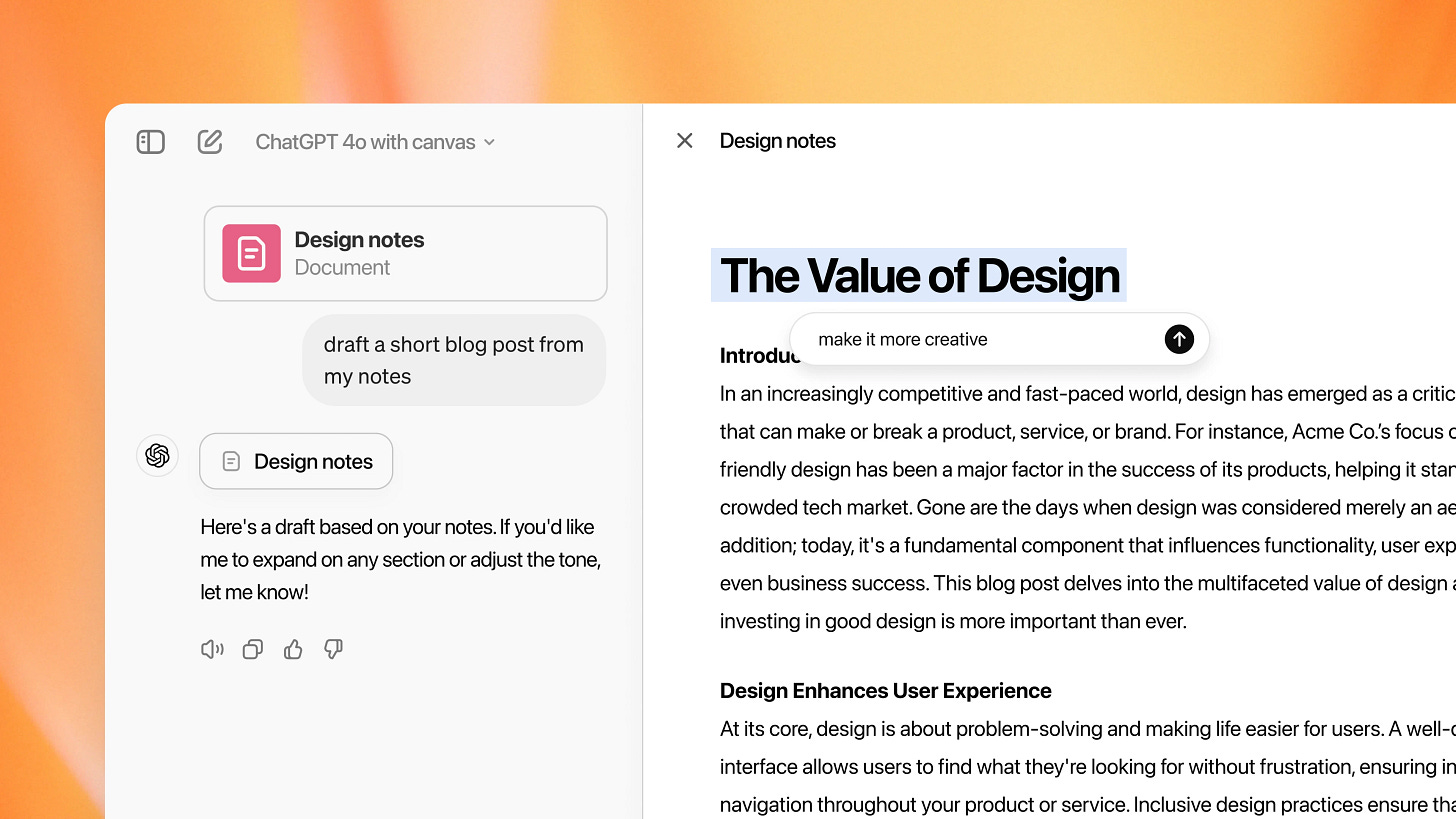Create any presentation in seconds with AI.
Let's talk about something we all hate: making presentations.
Thank you for reading The Product Courier!
We’re 1,613 here, which is 181 more than last month! 🙏🏻
If you're new here, welcome! I’m Lucas Nilsson. I’m a Product Marketing Freelancer who helps early-stage startups successfully go-to-market.
With my partner, Toni Dos Santos, who’s also a freelancer in Product Management, we share every week hands-on tutorials to help you deliver better work and speed up your career, by leveraging A.I. and other tools.
In this 27th edition, we’ll talk about ChatGPT’s latest feature, and then we’ll talk about something we all hate: making presentations.
(Because let’s face it, we’ve got better things to do than changing fonts on slides).
Oh, and before we jump in, make sure you get our next tutorials and subscribe!
But first, let us thank this week’s sponsor: Klue.
Klue is organizing the Compete Week event on October 28-30, and you might not want to miss this:
👉 Oct 28-30, In-Person in Vancouver or Virtually
👉 For Product Marketing and Competitive Intelligence teams
👉 Lots of talks with the best minds in the industry to make you a better product marketer.
👉 2 days to learn how to get sh*t done with actionable value - not fluffy theory.
Seats are limited, so save yours now!
Thank you Klue for sponsoring our newsletter. ❤️
News of the week. 📰
OpenAI release Canvas, and it’s BIG.
If you’re a heavy ChatGPT user like me, you’re going to love this.
While ChatGPT is user-friendly, it can also be challenging, particularly when trying to focus on specific sections of text.
The recently introduced Canvas feature represents an interesting development in ChatGPT's interface. It notably enhances our ability to collaborate with AI for both writing and programming tasks.
What is ChatGPT Canvas?
Canvas is a new feature that adds an editable workspace alongside the chat interface. It allows ChatGPT to directly edit and comment on your work, rather than just responding in a chat format.
With Canvas, you can:
Highlight specific sections to indicate exactly what you want ChatGPT to focus on.
Make changes directly to your text or code.
Revert to previous versions if needed.
Adjust writing style, length, and other elements in just two clicks.
I can already tell you that this feature is going to be a massive time-saver for me.
Canvas is currently available in beta to all paying ChatGPT subscribers.
Community Polls. 📊
Your weekly tutorial. 🏆
Creating presentation with AI in minutes.
I’m about to say something controversial.
I actually like PowerPoint.
I know, I know – you might be thinking I'm a total weirdo.
But hear me out before you judge.
During my agency days, I found slide design oddly therapeutic. There's an undeniable satisfaction in transforming hours of research and strategy into a compelling visual narrative.
However, the real issues with PowerPoint and presentations are:
They're time-consuming. A single deck can devour your entire week.
They're overused. People request presentations for practically everything (even when they're unnecessary).
Audience engagement is often low. Most people aren't fully attentive during presentations.
All those hours spent tweaking fonts and debating slide transitions add up, while your core product work accumulates.
I'm sure many of you can relate.
Presentations can indeed become a major distraction.
Fortunately, AI has arrived to help draft impressive presentations in minutes, allowing you to focus on what truly matters: uncovering and sharing exciting insights.
In this article, I'll introduce you to a tool I frequently use.
[This section is exclusive to paid subscribers. We appreciate all our Subscribers, but we're especially grateful to those who help make this newsletter possible ❤️]
Here's what you gain when you subscribe to The Product Courier. 💪
Receive 4x articles and tutorials each month.
Access 1 Members-only Q&A session each month with us.
Network with our exclusive community of premium users.
Get privileged access to 1:1 coaching for tailored productivity strategies.
Be a board advisor on the future content in The Product Courier.
Get unlimited access to our prompt library (for annual subscribers only).
Alright, sales pitch over. Now, let's dive into the good stuff. I'm about to show you how I whipped up a presentation on the psychological biases influencing B2B purchase decisions. And get this – it took me just 4 minutes.
Buckle up! 👇
Keep reading with a 7-day free trial
Subscribe to The Product Courier to keep reading this post and get 7 days of free access to the full post archives.