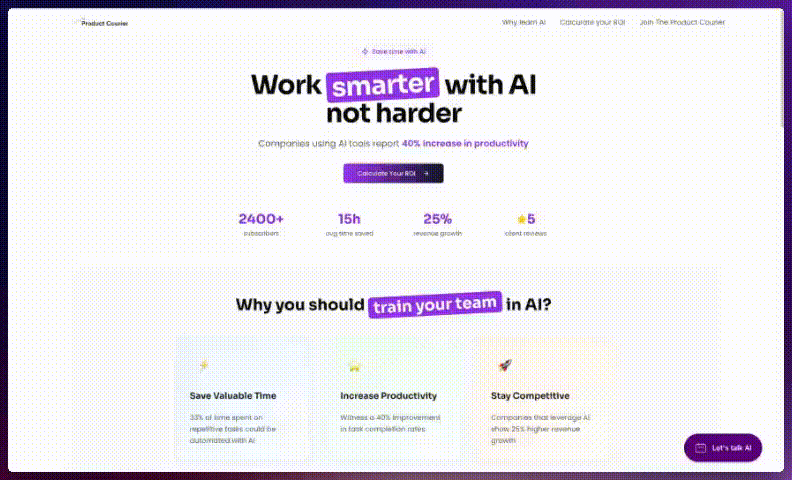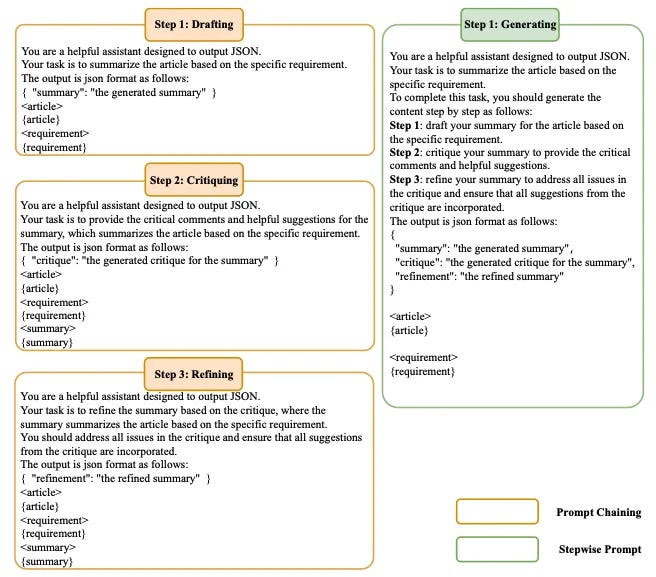Use this hack for better AI prompts ✍🏻
Get more detailed and tailored results with prompt chaining.
Hello, thank you for reading The Product Courier.
We’re now 2,420 which is 150 more than last month! 🙏🏻
In this 42nd edition, I want to share with you:
OpenAI released two autonomous agents: the beginning of a new era 🤖.
How this prompting technique will get you better results from your queries 🤓
If you're new here, welcome!
I’m Toni, I help B2B companies build scalable growth engines to generate more revenue.
👉🏻 Let’s connect on Linkedin.
With Lucas, we share actionable tips to help you deliver better work and accelerate your career by leveraging A.I. and other tools.
Happy reading!
News of the week. 📰
OpenAI enters the “Agentic Era” 🤖
They just released 2 autonomous agents: a web browsing tool & a research tool.
Will this change the way we work?
Operator and Deep Research are a sneak peek into what many describe as the future of work: “Autonomous agentic systems”.
Operator is a computer-using agent (CUA) designed to browse the web and tackle repetitive tasks on your behalf, no custom APIs are required.
Whether you’re filling out forms to sign up for an event, researching competitor data, or booking travel, the Operator takes care of it for you.Deep Research is an AI agent designed to autonomously conduct multi-step research tasks on the Internet.
It synthesizes vast amounts of information to generate comprehensive reports.
It runs deep research processes with text, images, and PDFs to deliver in-depth analyses within 5 to 30 minutes.
The agent goes way beyond “deep reasoning” models like o1 or DeepSeek R1, and scans the web extensively to generate in-depth papers.
There are already initiatives around the “autonomous agents” (Claude’s computer use or the YC-backed Browser Use) – but they are usually made for developers and tech-savvy users (at least, for now).
OpenAI’s agents are the first “prosumer” products ( you still need to pay $200/month to access them) available at scale.
Why it matters
These releases represent the start of a transformative shift—the Agentic Era—where AI doesn’t just assist with tasks but actively executes them.
This opens up opportunities to rethink how digital products interact with users.
Imagine workflows where users describe their goals, and AI dynamically handles the rest, bridging the gaps in traditional UX.
New interactions
It offers more natural, conversational ways of building user flows.Instead of rigid forms or static menus, offer dynamic, agent-driven solutions.
For example:
A customer requests a product demo, and an agent autonomously schedules, customizes, and shares the demo.
Teams streamline multi-step onboarding flows by letting the AI handle repetitive details like filling out forms or linking accounts.
New user experiences
Think beyond chatbots:AI can now handle real online tasks.
This means less manual effort for you and your team, and new opportunities to delight customers. (Check out by
for more)Time-saving
We spend hours juggling repetitive tasks.Such agents can take these off your plate. For example:
Conduct market research by gathering information across multiple sites.
Write a comprehensive study with deep research about the latest advancements on a highly technical topic.
Automate bulk data entry for product road mapping or performance tracking.
Schedule meetings or user interviews without the tedious back-and-forth.
What you can do with it
This release is the first of many AI automation and Agents that will come out this year.
If you want to stay ahead, think about how you can leverage this tech for your work and products:
👉 Test for yourself
If you’re in the US and can afford a ChatGPT Pro Plan, try them to see how they can handle your tasks.
Analyze where it succeeds and identify any gaps.
👉 Integrate the agents into your current workflow
Start small.
Think of repetitive, time-consuming tasks in your team’s day-to-day work.
For example, PMs can offload test script generation or prototype validation tasks to the Operator, while PMMs might automate gathering customer feedback from multiple sources.
👉 Plan for API Integration
With the upcoming API for agents, begin mapping out how to integrate autonomous agents into your products and workflows.
Whether it’s automating workflows for enterprise customers or offering smarter user onboarding, the possibilities are vast.
How could an autonomous AI agent change your team’s workflow?
Tell us below in the comment section 👇
You want to train your team in AI, but are not sure of the Return on Investment?
Check out our free AI ROI Calculator.
Get a personalized estimate of the time your team can save using AI.
And get access to tailored AI training sessions to learn to work smarter and see instant results to increase productivity. ✨
Our Community Poll. 📊
Your weekly tutorial. 🧰
Use this hack for better AI prompts ✍🏻
Eventually everything connects (…)
The quality of the connections is the key to quality per se.
Charles Eames.
✅ Sometimes AI mega-prompts are suboptimal for meh results.
✅ PMs get stuck in endless AI output tweaking loops.
✅ Use prompt chaining to break down big tasks into mini-prompts.
✅ Chain prompts to validate each step and get tailored results faster.
New AI models emerge daily (Deepseek, Qwen, Tülu…), but the fundamentals of using AI remain the same.
Many product teams still struggle with prompting, often facing two common issues:
1. "I have tried some prompts, but the results are too generic. AI is not good."
→ Your prompts are probably too broad or vague:
“Give me a marketing plan for our new feature.”
If you fall into this category, learn to craft better prompts and see the difference.
You are in luck, we wrote a guide just for you here.
2. "I use detailed long prompts step by step, but I spend more time adjusting the output than doing it myself."
→ You’ve tried complex prompts, but the output is too rigid to fit your needs.
If you fall into this category, let me share a wayto restructure your prompting approach.
The limits of single prompts
When AI is given multi-step tasks in a single prompt, it can struggle to produce high-quality results.
For example, a product manager might ask AI to generate a full feature roadmap, prioritize tasks, and outline a marketing strategy—all in one prompt.
The output is often generic, missing critical context, or conflicting with strategic goals.
Why?
Large language models (LLMs) can lose focus when asked to process different ideas simultaneously.
They may misread relationships between different instructions and incompletely execute them
Additionally, single long prompts may exceed token limits, causing the model to truncate or forget earlier instructions.
For example, if you attach a 50-page PDF and ask AI to summarize, extract information, identify patterns, analyze different elements…
Chances are your output will miss crucial elements because there is an overload of data to process.
If you have used “mega-prompts”, you may have faced one of the following issues:
And if AI isn’t helping you move faster and work smarter, what’s the point, right?
Stepwise prompts vs prompt chaining
There are two approaches here you need to understand to make the best of AI:
Stepwise Prompts
You provide AI with one detailed instruction with multiple steps and/or subtasks.
And you expect AI to follow each step to produce the final output, i.e. solve a math problem with chain-of-thought reasoning.
✅ Stepwise single prompts work best for:
Logical reasoning tasks
Interdependent steps.
Quick, straightforward requests
Prompt Chaining
You break down your instructions into several prompts, each building on the previous output.
You review each output and proceed prompt by prompt, i.e. you write a long article and want to refine and proceed from the outline ideas up to the final draft.
✅ Prompt chaining works best for:
Multi-layered instructions
Iterative refinements
Long document/data input
Using a chain of prompts gives you more flexibility to adapt the output at each step of the process.
By breaking down the steps into several prompts, you can also generate deeper results without overloading the model.
Here is an example where we compare 2 lengthy reports and ask AI to analyze them and provide recommendations.
You can see the different conclusions generated.
Now, let me share a few examples of prompt chaining benefits
Prompt chaining in action
To understand relevant use cases, we’ll compare single long prompts with prompt chaining for :
Creating a blog post
Analysing large datasets
Multiple document input
a) Creating a blog post
I see PMMs using mega-prompts to write articles but they struggle to get an output that fits their needs.