The Ultimate Career Cheat (Part 2)
Here's my step-by-step guide to talk to one interesting person per day, consistently and effortlessly.
What you will learn in this tutorial:
✅ How to create a targeted list of valuable connections on Linkedin
✅ Using an outreach tool to automate your LinkedIn outreach
✅ Crafting effective messages that maintain a personal touch
✅ Strategies for managing and optimizing your automated networking campaigns
If you haven’t subscribed yet, make sure you hit the subscribe button ❤️
Automatic networking is the ultimate career cheat.
A few weeks ago I was releasing the first part of this article dedicated to networking as a product pro, which was focused on why it’s such career accelerator, why you should do it too, and how you can do it easily.
Networking offers way more opportunities than finding jobs. It's about learning things that you won’t read in books, it’s about building a circle of peers that understand your challenges and support you.
Truth is - It will even impact your career more than any book, any podcast, any course or any certification.
But let's be real: networking can be hard work.
It takes time. And like many of you, I use to struggled to network while also doing my day job. I used to write “send 5 Linkedin invitations” every day on my to-do list (spoiler alert, I was almost never achieving this task).
Until I found an easy way to automate the process.
I was a bit sceptical with automation techniques at first, until I realised that automation doesn't mean losing authenticity. Instead, it allows you to:
Reach a broader audience of potential connections
Save time on repetitive tasks
Maintain consistency in your networking efforts
Focus your energy on meaningful tasks.
Using these techniques, I can meet new people everyday without taking too much time away from my work. I can focus on building genuine connections with people instead of sending connection requests manually on LinkedIn.
In this 2nd part, I’ll share my technique to send 100 targeted invitations per week on LinkedIn to the right people, all while maintaining the personal touch that makes networking effective.
The process is the same than described in the first part of this article, with a difference than instead of manually sending invitations on Linkedin manually we gonna see how we can send them automatically and automatise 100% of the preparation process.
Using this simple process, you will easily:
✅ Get 1-3 networking calls per day.
✅ Gain +200 followers / month on Linkedin.
✅ Talk with the greatest people in your industry.
✅ Change your career. (I know it sounds BS - but that’s what happened to me so why it wouldn’t work for you?).

How to automatically network at scale on Linkedin.
Why you should use an outreach tool.
We’re are going to use Phantom Buster + Linkedin for this tutorial.
Phantom Buster is an out reach tool a tool that costs 69$/month (56$ with annual billing).
Is it worth the investment?
I’d say yes for the for the following reasons:
You will network consistently without having to think about it.
A 1-month subscription is enough to fill out your calendar for 7-8 weeks. If you get 20 meetings in a month, it means that your cost per meeting would be between 2 to 3$. It’s quite cheap compared to the return you will get.
You’re investing in yourself
If you're not ready to invest in Phantom Buster, Waalaxy offers a free version that follows a similar process:
Sends up to 80 invitations per month (about 3 per day) automatically
Provides a solid starting point for those new to automated networking
Allows you to test the waters before committing to a paid solution.
While the free version has limitations, it's an excellent way to begin your automated networking journey without financial commitment.
Whichever tool you choose, remember that the key to successful networking lies not just in the quantity of connections, but in the quality of interactions that follow. Use these tools to open doors, then focus on building genuine relationships.
Step 1. Create a targeted LinkedIn search
The first step is straightforward but crucial: creating a precise LinkedIn search. The key is to balance specificity and volume in your search criteria.
Aim for a list of at least 500 contacts. With a target of 100 invitations per week, this ensures your setup remains valid for about a month before needing adjustment.
Here's an example of effective search criteria:
Job Title: Product Marketing Manager
Locations: New York City, San Francisco, London, Paris
Connections: 2nd degree (shared connections)
Profile Language: English
While LinkedIn Sales Navigator offers more advanced search capabilities, it's often unnecessary for this purpose and can be costly. The standard LinkedIn search is typically sufficient for most networking strategies.
Remember, the quality of your search directly impacts the relevance of your networking efforts, so take the time to fine-tune your criteria.
Step 2. Extract your contact list with Phantom Buster
Once your LinkedIn search is perfected, it's time to extract the contact list using Phantom Buster.
Sign up for Phantom Buster and select the "LinkedIn Search Export" phantom.
Connect your LinkedIn account to Phantom Buster.
Copy your LinkedIn search results URL.
Paste the URL into Phantom Buster's "LinkedIn Search URL" field.
Configure settings and launch the phantom.
Phantom Buster will now work its magic, scraping the data from your LinkedIn search and compiling it into a neat, exportable list.
Once complete, you'll have a comprehensive list of potential contacts, including names, job titles, and LinkedIn profile URLs. This list becomes the foundation for your automated networking strategy, ready to be used in the next steps of your outreach campaign.

Step 3. Define your outreach scenario.
Now that your contact list is ready, it's time to define your "scenario" - the sequence of messages you'll send to your networking prospects on LinkedIn.
While some tools like La Growth Machine or Lemlist offer advanced multi-channel capabilities (e.g., email + LinkedIn), such complexity isn't necessary for this use case.
Phantom Buster allows you to add up to three follow-up messages, but I recommend limiting yourself to an invitation with at most one follow-up message.
Automation is powerful, but should be used judiciously. If someone doesn't respond, move on - they're now in your LinkedIn network and will see your future posts anyway.
I suggest two primary scenarios:
Scenario 1: Sending an Invitation Only
This is the simplest approach. You can send an invitation without a message or with a brief note. It's ideal if you're primarily looking to expand your LinkedIn network.
For example, I recently used this method to promote The Product Courier to reach people who had engaged with a LinkedIn post about AI in product management. Since these individuals had already shown interest in the topic, the campaign yielded excellent results.
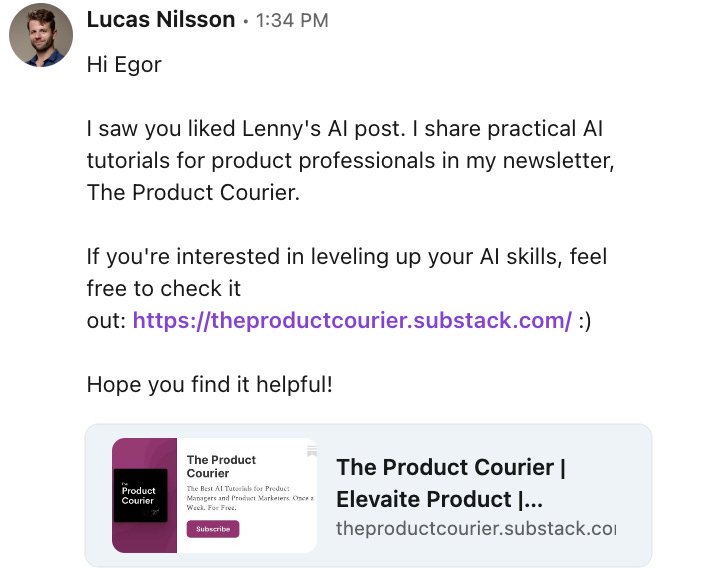
Scenario 2: Sending an Invitation with a Follow-up Message (Recommended)
This approach typically performs better than Scenario 1 for networking.
Here's how it works:
Send invitation automatically (with or without a short note).
If accepted, send an automatic follow-up message thanking them and proposing a networking call.
Step 4. Launch your campaign and monitor results.
The final step is to determine your daily outreach volume. It's crucial to strike a balance between efficiency and caution.
I recommend limiting your outreach to no more than 100 people per week. While automation is powerful, it must be used judiciously to avoid potential LinkedIn account restrictions.
My typical setup is as follows:
10 invitations
Twice a day
On weekdays only
This approach allows me to connect with 20 people daily while minimizing the risk of account limitations.
Once you've set these settings, your campaign is ready to launch. Simply start it, and it will run automatically until you choose to stop it.
You’re all set! Now you can use PhantomBuster's analytics to track:
Invitation acceptance rates (typically 40-50%)
Who has accepted your invitations
Response rates to follow-up messages (great for iteration)
![The complete guide to building your lead generation strategy on LinkedIn [Part 1: Connect with prospects] | PhantomBuster The complete guide to building your lead generation strategy on LinkedIn [Part 1: Connect with prospects] | PhantomBuster](https://substackcdn.com/image/fetch/$s_!chOr!,w_1456,c_limit,f_auto,q_auto:good,fl_progressive:steep/https%3A%2F%2Fsubstack-post-media.s3.amazonaws.com%2Fpublic%2Fimages%2F7f215bfb-e358-4ce5-8fc5-1e70f67dbb5b_1026x446.png)
✨ In a nutshell ✨
By implementing the automated LinkedIn networking strategy outlined in this tutorial, you're setting yourself up for consistent, scalable networking success. Effortlessly.
Let's recap the key takeaways:
Automation doesn't mean losing authenticity - it allows you to reach more people efficiently while focusing your energy on meaningful interactions.
Tools like Phantom Buster can help you send 100 targeted invitations per week to the right people in your industry.
Creating targeted LinkedIn searches ensures you're connecting with relevant professionals.
Crafting personalized follow-ups increases your chances of building meaningful connections.
Monitoring your results helps you refine your approach over time.
That’s it for this tutorial! Now you know how to network efficiently and effortlessly. 🚀
If you enjoyed this post, please smash the ❤️ at the bottom of this page.
It helps us more than you think!
Also, join our Slack community to learn more and participate to our Q&A.






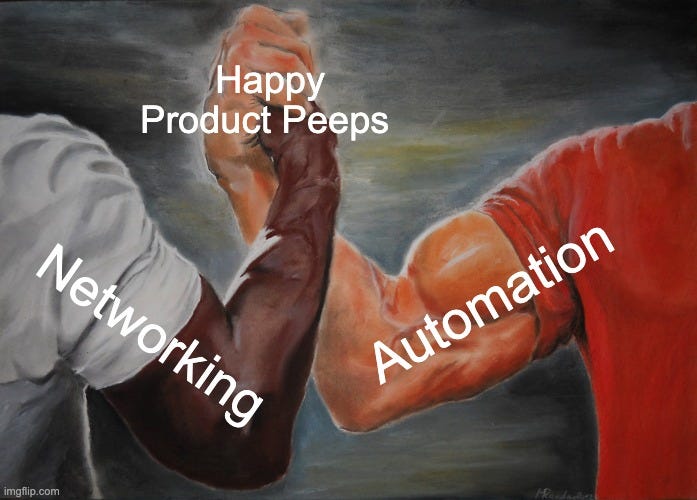



Sounds like a great tool, a bit expensive. What are the disadvantages of the free tool?