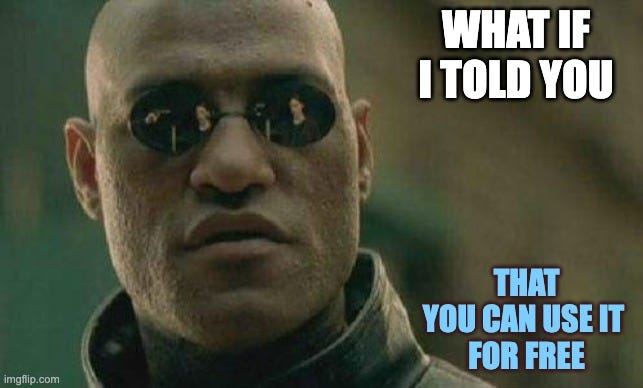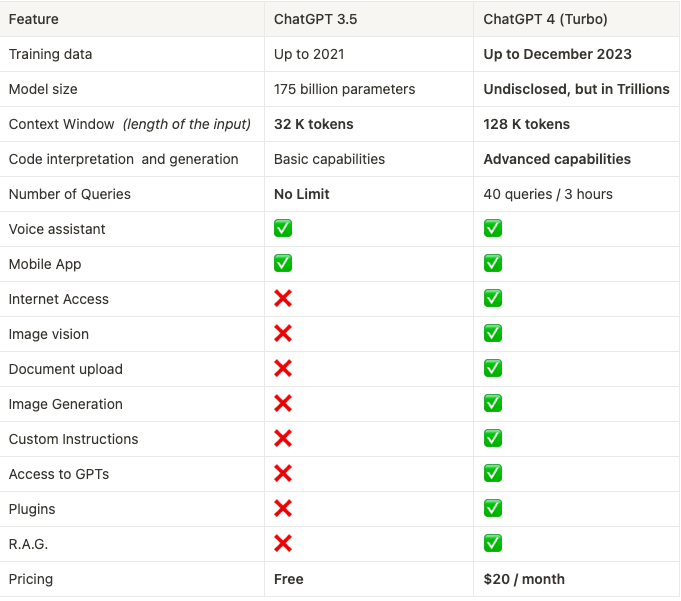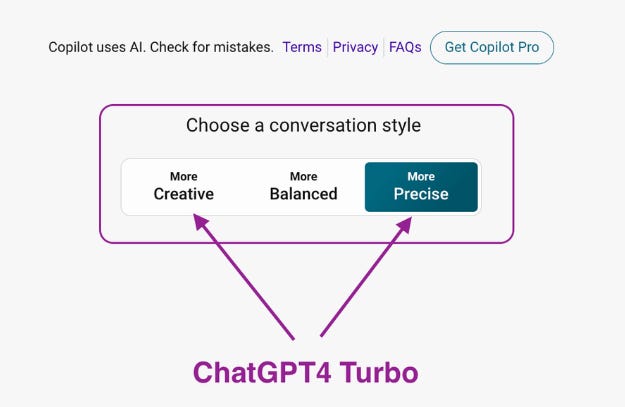Use ChatGPT 4 for Free (& legally).
How to access GPT-4 capabilities without spending $20/month.
ChatGPT 4 (Turbo) is OpenAI’s most advanced model and most versatile “conversational assistant”.
But unlike ChatGPT 3.5, it will cost you $20 / month to use with ChatGPT Plus.
While it is way better and useful than ChatGPT 3.5 (see below), many people think that they don’t need ChatGPT4 enough to justify the expense.
I will show you how you can use most of ChatGPT4’s features entirely Free.
ChatGPT 4 vs ChatGPT 3.5 📊
First, let me be clear about the key differences between GPT4 (Turbo) and GPT 3.5.
It is more up-to-date than GPT 3.5
It can handle much more input data.
It can analyze code, images, documents.
It can generate images.
Still not willing to pay $20 for these features? I got you.
Access GPT4 for free with Copilot 🆓
Microsoft (OpenAI’s stakeholder), launched its own AI Assistant, Copilot - previously known as Bing Chat.
It runs on ChatGPT 4 Turbo, and you can use it for free.
Follow these simple steps:
You need a Microsoft account:
If you don’t have one, create one for free here: https://signup.live.com/
Sign in with your Microsoft account.
To use GPT 4 - Turbo, select one of the following conversation style:
more creative : original and imaginative chat or
more precise : concise chat, useful for fact finding.
They both share the same model, but they differ in tone and writing style.
What you can do with Copilot 🥳
Now, you have access to OpenAi’s latest model for free and you can:
📝 write prompt requests:
if you want tips, check out Lucas’ article about the Golden Rules of Prompting.
🤓 write Code:
example: write the code for a simple game in HTML.
🖼️ upload images:
example: analyze a painting / translate text on a sign / write code from an app screenshot
🛜 browse the web:
ask Copilot to get information from any website.
📜 upload documents:
share a PDF report and ask Copilot to summarize it.
🎨 create images :
Copilot runs on DALL-E 3, so you can create photos, designs, images, drawings…
And if you wan to try Copilot with actionable use cases for Product Managers and Product Marketers, we built a complete library - that you can you use for free.
What you can’t do with Copilot ⛔️
You can do many things with Copilot.
Note: Copilot is faster and better at internet browsing than ChatGPT 4.
Nevertheless, Copilot has some limitations compared to the $20 version of ChatGPT4. A few features are not available in the free version:
💡 Note: if you use Microsoft Office 365, you might want to subscribe to Copilot Pro.
For $20 / month you’ll also get:
an AI assistant built in your Microsoft Apps:
to write in Word
to analyze and create formulas in Excel
to summarize and improve emails in Outlook
to craft presentations in Powerpoint
to summarize discussions in Teams
a Copilot GPT Assistant Builder
In a nutshell ✨
Microsoft Copilot is a great alternative to ChatGPT Plus you can use for FREE.
✅ It is good for you if you want to start using advanced AI capabilities:
write prompts up to 4 000 characters, around 700 words
create images
interpret and write Code
analyze small documents and images
❌ it is not for you if you want to:
use plugins to perform specific tasks
create your own GPT assistants
Analyze large documents or images
write long prompts
Use R.A.G capabilities
If you enjoyed this edition, make sure you subscribe to the Product Courier.
One actionable Use Case
Every Wednesday
For Free
And to support us, feel free to share with your friends. 💜