Drowning in web Tabs? Try this AI Browser
Use DIA to get contextualized insights and create with AI directly from your open tabs.
Hello, welcome to this week’s The Product Courier.
We’re now a 2,980+ strong community of curious product minds.
Grateful to have you here.. 🙏🏻
In this 55th edition, I want to share with you:
🗞️ Latest AI features
Learn about Google’s latest releases in fashion, vibe-coding, and Ancient Rome!
Drowning in web Tabs? Try this AI Browser
Learn how to use AI Browser to get context-rich answers easily.
👋🏻 Before we dig in, quick update about the Product Buildcamp AI trainings.
Our #1 Edition in Lisbon was amazing, we got incredible reviews:
“You made me believe in myself.”
”THIS IS AMAZING! I couldn't find better words.”
”I learned more in 48 hours than I did in the past 6 months.”
So we’re doing it again
in Porto | Portugal - from Sept. 26th → Sept 28th, 2025
→ Registrations are open now. Only 30 seats available.
Use our code TPCLOVESPORTO25 for 20% off.
[Ticket price: €399 before discount]
News of the week. 📰
Turns out AI doesn’t take weekends off.
Here are 6 drops from last week you really shouldn’t miss:
🗃️ GitHub Spark – AI coding agent that turns chat into apps.
🧰 Google Opal – describe a workflow in plain English and publish a mini-AI app.
🛍️ Google Shopping AI – upload a selfie to “try on” clothes and set smarter price-drop alerts
🎬 Runway Aleph – new model lets you relight, restage, and reshoot video with a single prompt.
📜 Google DeepMind Aeneas – links ancient inscriptions, dates, and places like a tireless digital historian.
🧮 Qwen 3-235B – open-weight model from Alibaba that tops benchmarks.
Which one would improve how you work?
🎁 Thanks for reading The Product Courier.
I share actionable AI tips to help you deliver better work and accelerate your career.
Join our Premium community and get full access to all our tutorials
+ curated prompts for Product work + Slack community and more…
Your AI tutorial. 🧰
Drowning in web Tabs? Try this AI Browser
My mind is like my web browser.
19 tabs are open, 3 are frozen and I have no idea where the music is coming from."
✅ Most PMs & PMMs spend hours with open tabs, switching endlessly
✅ Even AI tools struggle to understand your workflow. They lack real context.
✅ Dia is an AI browser that sees your tabs, and lives in your browser.
✅ It turns browsing from a time sink into a productivity engine.
It’s hard to keep “tabs” on what you’re working on
(Pun intended).
As a PM or PMM, your work happens in tabs.
Competitor pages. Framework articles. Jira. Notion. Google Docs. Reddit. Sales decks. User interviews. Internal wikis. You name it.
You’re constantly switching contexts, copying insights, chasing links, and stitching together answers.
It’s messy. Time-consuming. And completely avoidable.
AI Without Context Is Just Noise
Even with AI, the problem remains.
You might pay for Perplexity Pro or ChatGPT+, but they don’t see your browser tabs, your open documents, or your current work.
AI promises speed. But without context, it's just more work.
You prompt an AI assistant to summarize a competitor’s positioning. But often misses and doesn’t check the right competitor’s website page or the three other documents you’ve been reviewing.
You ask it to compare products. It gives generic answers based on outdated content.
You try to synthesize insights across Reddit, Substack, and Google Docs — and end up with a mess of copy-paste and bookmarks.
You still have to feed them context manually.
Enter AI browsers.
That’s why context-aware browsers are the next big thing.
Comet (by Perplexity) is an AI agent that browses and acts for you. But it’s currently locked behind an expensive $200/month Max plan.
Then, there is Dia, on the other hand, which is currently free and built by The Browser Company (the team behind Arc), whose mission is to modernize web browsing.
Dia integrates AI into the browser natively.
It sees tabs, understands context, and helps you get information and insights faster.
Let’s dive in and see how DIA can be useful to you for Product work, beyond the hype.
Get started
To start:
Install Arc Browser (macOS 14+ with M1 chip or later)
Request Dia access via the Arc sidebar or at https://diabrowser.com/
Open, hit the command bar, and start prompting
Dia goes beyond the basic AI chatbot.
Its strength lies in its ability to see what you do online and act on it.
You can even personalize how it interacts with you, what it prioritizes, and set up reusable shortcuts for your favorite workflows.
How to Personalize and Automate with Dia
To personalize Dia’s interaction style:
Go to "Dia > Personalization"
Adjust for
inspiration on tone and style
Your favorite output formatting and delivery.
The writing style when DIA generates content.
You can also create “skills”. These are shortcuts to launch any prompt you saved.
Go to DIA →
skills→ “Edit skills”Name it with a prefix shortcut that you’ll reuse: ex. /page_data
and define the prompt (e.g., “Search the page for information on the product and list your findings in a table with clear columns”)Invoke it anytime by typing
/page_dataon the page or by invoking the open page of your choice with “@”.
You can also go to DIA →
skills→ “Browse skills”You’ll access templates from the Dia team that you can reuse for your own purposes.
Lots of templates for different use cases
The real power of Dia is in using it inside your browser, not as an external chatbot, but as a copilot embedded in your day-to-day work.
Let’s detail a few use cases.
5 ways to use it for PMs and PMMs
Here’s how real product teams are already using Dia to save hours per week:
1. Market Research
Let’s say I work for an “AI user feedback collecting platform” like Dovetail.
And I have been reading online about the market situation and opportunities. I have several tabs open on the topic.
Fire up Dia and ask:
Analyze all open tabs to create comprehensive market overview: - Total Addressable Market size and growth rate - Market segments by company size (SMB, Mid-market, Enterprise) - Geographic distribution of players and customers- Technology adoption curves (AI-native vs traditional) - Market maturity indicators (consolidation, new entrants, feature convergence) - Customer acquisition cost trends and business model evolution Format as market landscape report with key metrics.
You get a high-level market map without ever leaving the browser.
2. Competitive Analysis in seconds
We have already talked here about running competitive analysis using AI tools.
It is a real time saver. But sometimes, ChatGPT and others don’t run the analysis on the competitors that are relevant to you, or on the pages that you care about.
Again, context is key.
Here is how you can run a targeted analysis in Dia. Open your product page and a few competitor tabs. Then ask:
Map all @tabs competitors across key dimensions:
Price point positioning (freemium to enterprise)
Feature depth (basic feedback to advanced AI analysis)
Target market focus (researchers vs product teams vs CX teams) Technology approach (survey-focused vs interview-focused vs omnichannel) Go-to-market strategy (PLG vs sales-led vs partner-driven)
Funding stage and growth trajectory
Create strategic groups and identify positioning clusters.You’ll get a detailed view of specific differentiators and potential opportunities for your roadmap or messaging.
💡 You can save this as a Skill to repeat monthly.
You can also run specific comparisons, for example, to compare pricing strategies and ask for a detailed table recap. Just open the competitors’ pages and ask Dia.
3. In-Tab Assistance for Summaries and Analysis
Dia also lives inside your tabs. It can summarize any doc, analyze any page, provide insights, and even read PDFs, spreadsheets, or videos.
No context-switching. No copying and pasting into ChatGPT.
Direct answers to any question.
Yesterday, I came across this Mastering Lovable guide online.
I was in a hurry and knew that I would put it aside to read it later, but probably forget about it after.
I launched the DIA’s sidebar chat and asked it to summarize the key prompting tips:
Summarize the playbook in bullet points on the key elements to craft a good prompt4. Learn fast and Create shareable Content
Say you’re reading a Substack article on AI growth strategies.
You want to share learnings with your team. But you want only the actionable
You can open Google Docs or Gmail in Dia and directly write in the doc from your browser.
Open your Google Docs tab
Use the /write shortcut and ask Dia to write a step-by-step guide from the Lovable Playbook:
/write a step by step short and actionable guide for @[lovable-playbook tab] Straightforward, no fluff, actionable tips for each step.Then click the “Insert” button to copy and paste the text directly into your doc 😱.
5. Write Better and Get quick insights
Dia is also an assistant for content, taking context from your web browsing:
From an email:
“Extract a to-do list and assign owners based on this email chain.”From multiple pages:
“Create a product one-pager using insights from @[Jira], @[Sales notes], and @[User interviews].”From a YouTube video, you can ask for specific insights, a timestamp, and a quote.
I took a Brian Chesky interview and asked about his view on the product role.FYI, ChatGPT was not able to answer the query. It just provided similar info from other sources.
On social media, you can get insights and ideas in seconds :
For lead gen, for example, I went to
’ profile and simply asked DIA to analyse it and give me his "key psychological traits and how to close him”.Another one I like, “cloning” a creator’s style from their tweets:
Go to Alex Hormozi’s profile and ask DIA to analyse and clone his style to craft a tweet on “impostor syndrome” :
Impostor syndrome isn’t proof you’re unqualified. It’s proof you’re growing.
The only people who never feel it are the ones who never try anything new.
The cure? Do the work anyway.
Confidence is built by action, not by waiting to feel ready.
Final Thoughts: The Browser is a Workspace
Dia’s approach is more than a gimmick. It shows a new way to use online browsing.
With “Agent browsers” like Comet, this will go even further, with the AI browser taking actions for you.
Instead of jumping between apps and pasting into AI chatboxes, you’re bringing AI into your real workflow.
With the full context of your tabs, docs, and ongoing projects, which is key to creating a tailored experience.
Of course, it’s far from perfect. It lacks lots of Arc’s features, and it does not think as deeply as OpenAI o3.
Keep in mind, this is the worst that AI browsing will ever be!
Time to declutter PMs and PMMs’ internet tabs and get better results and answers.😅
What will you use DIA for?
That’s a wrap for this week. Hope you enjoyed it.
Don’t hesitate to share with your Product friends to help us grow.
And feel free to reach out for questions.
Talk soon ✌🏻





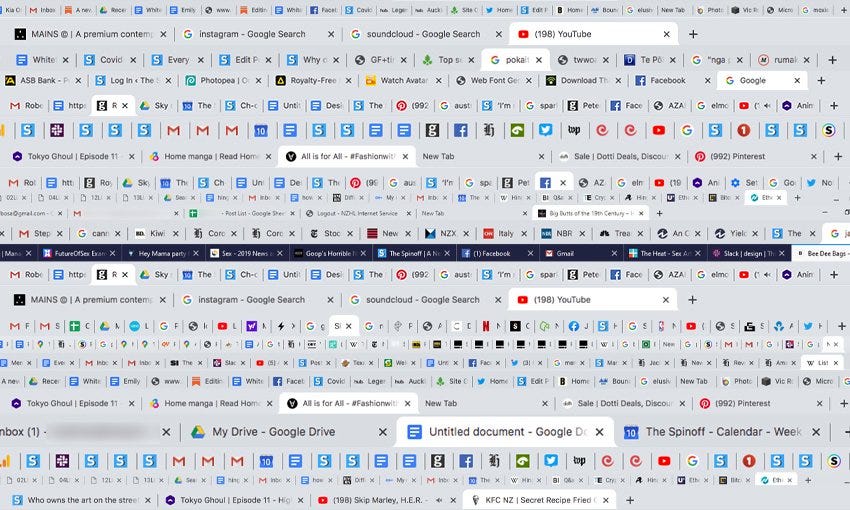
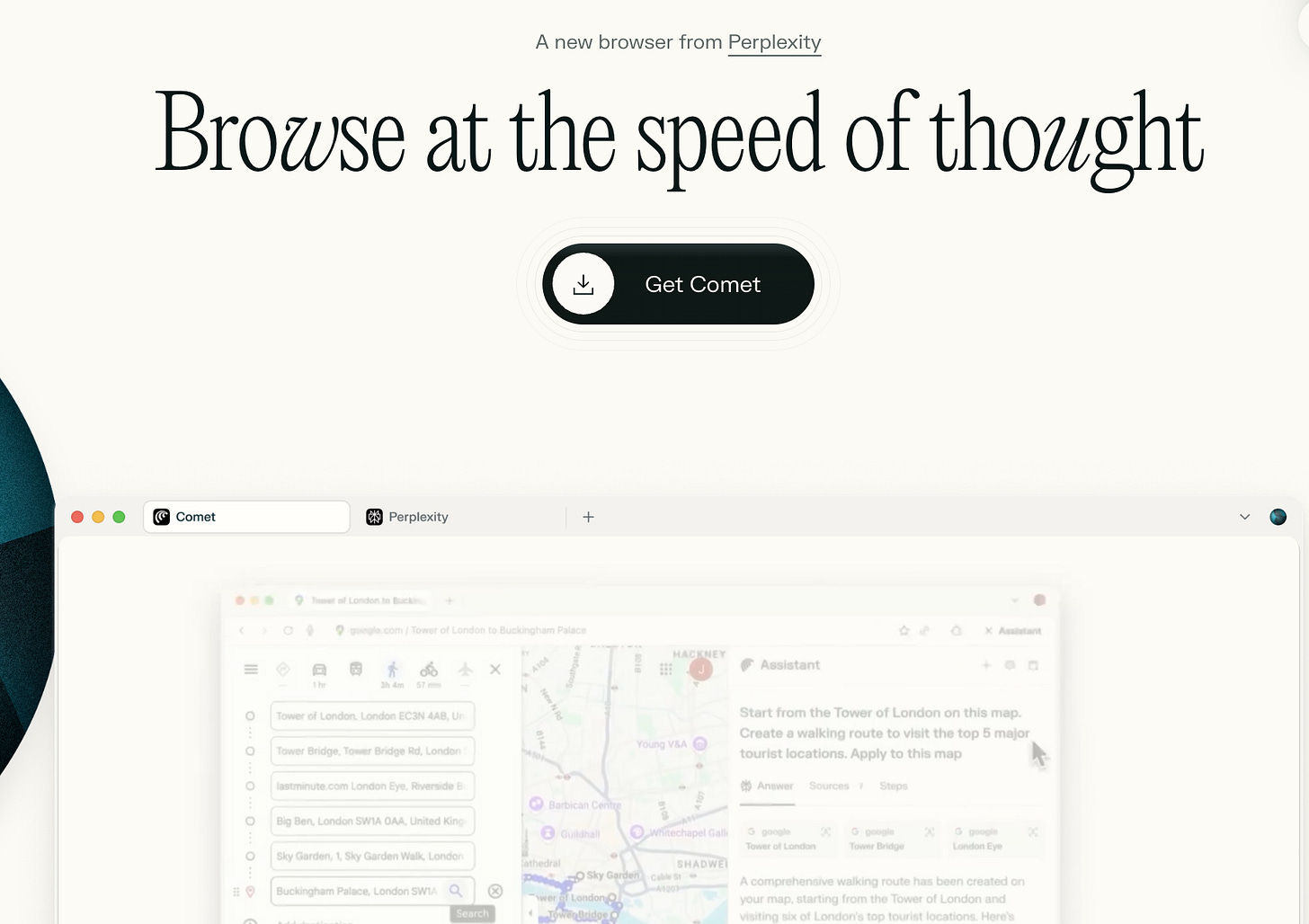
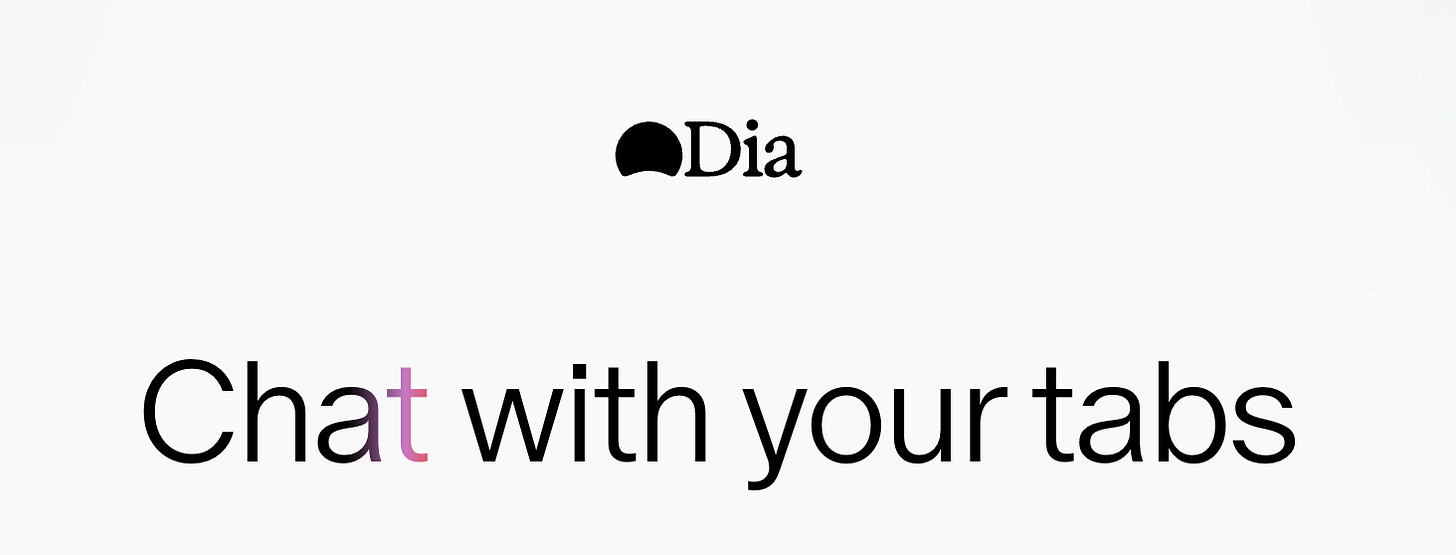
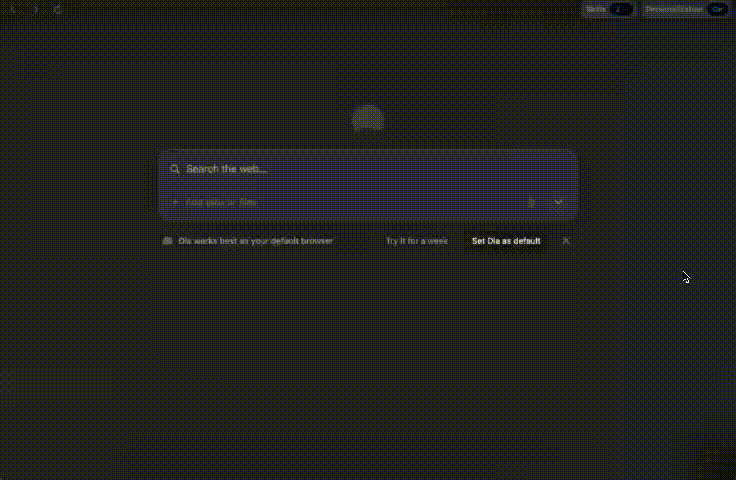

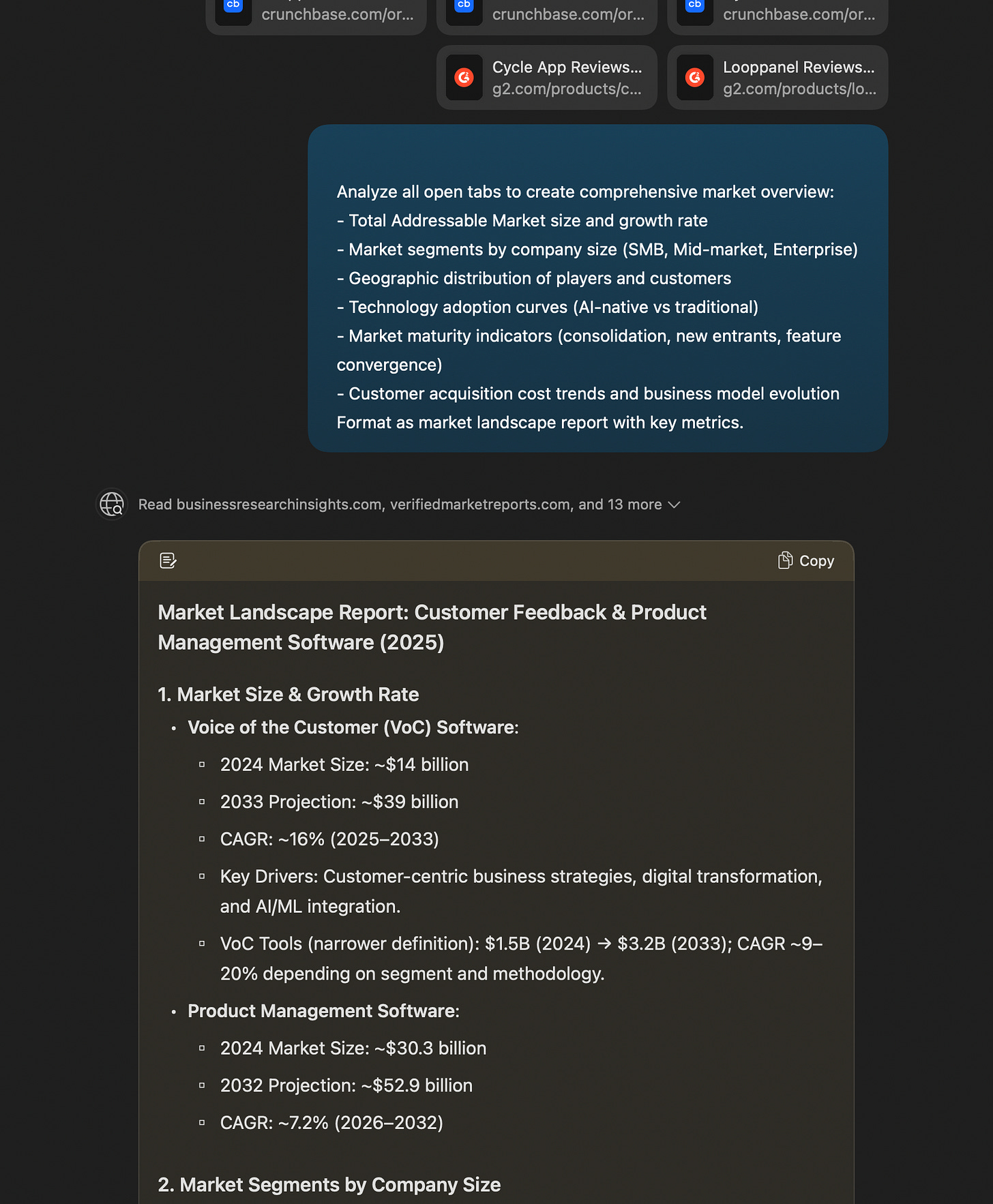
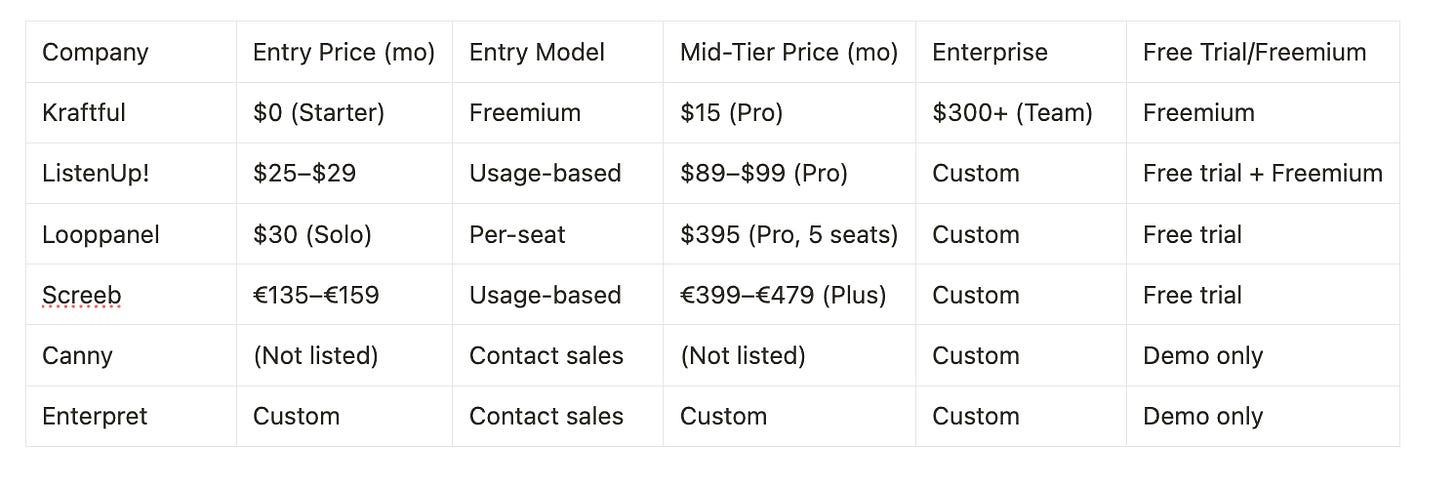

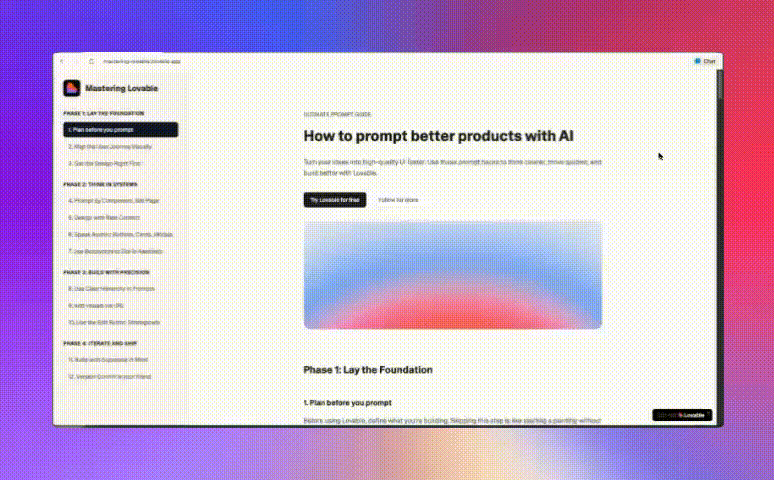
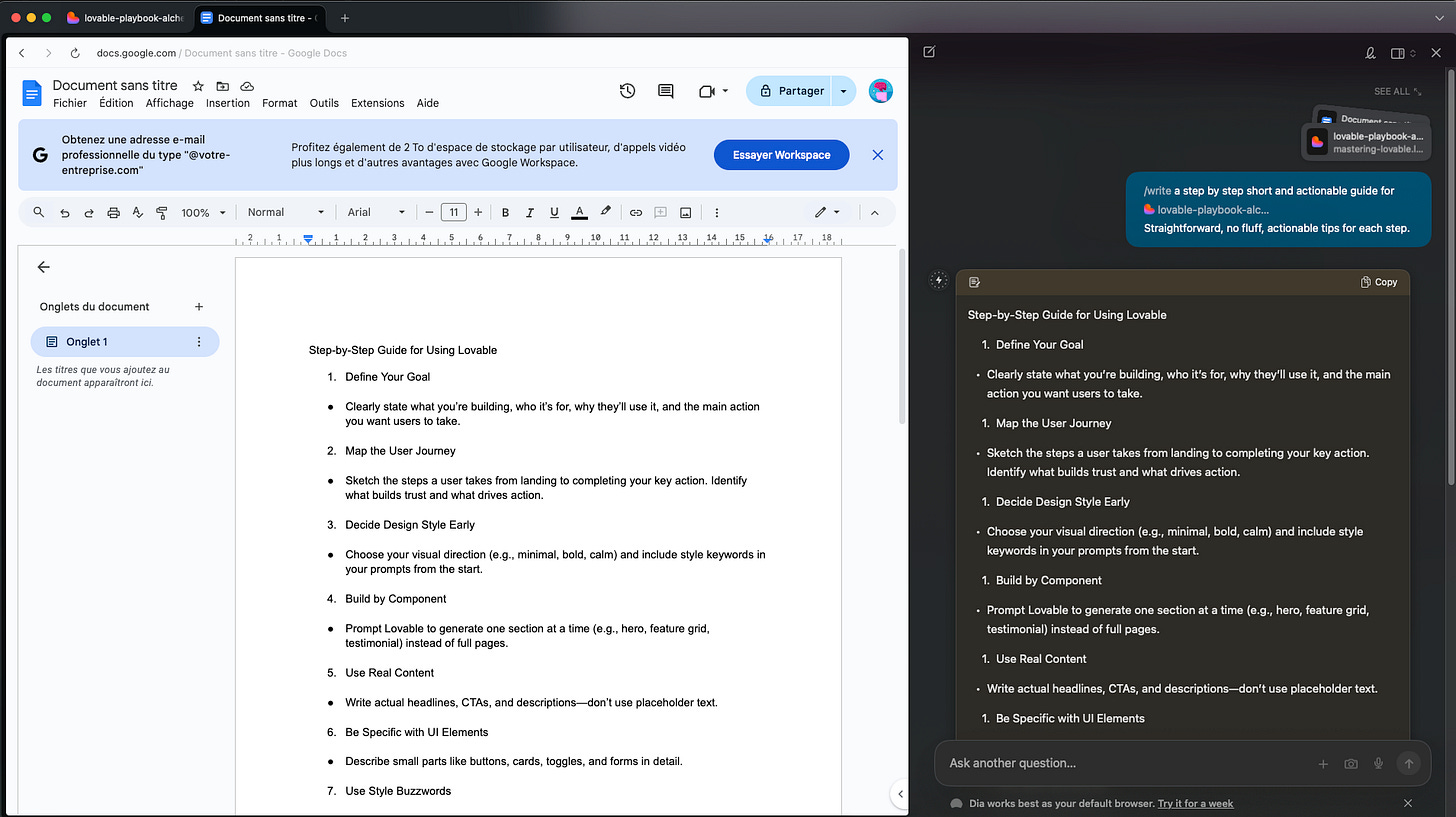
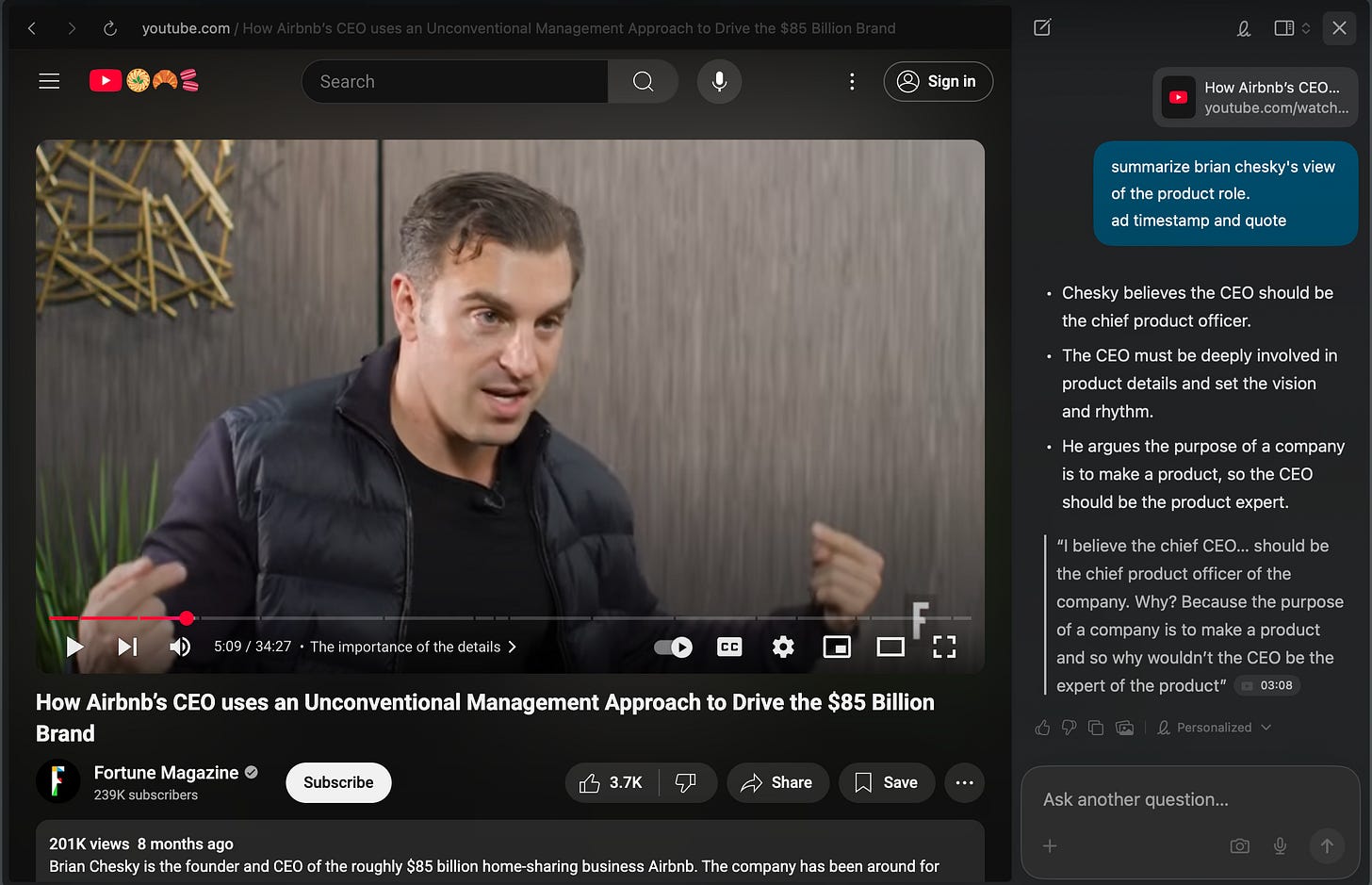
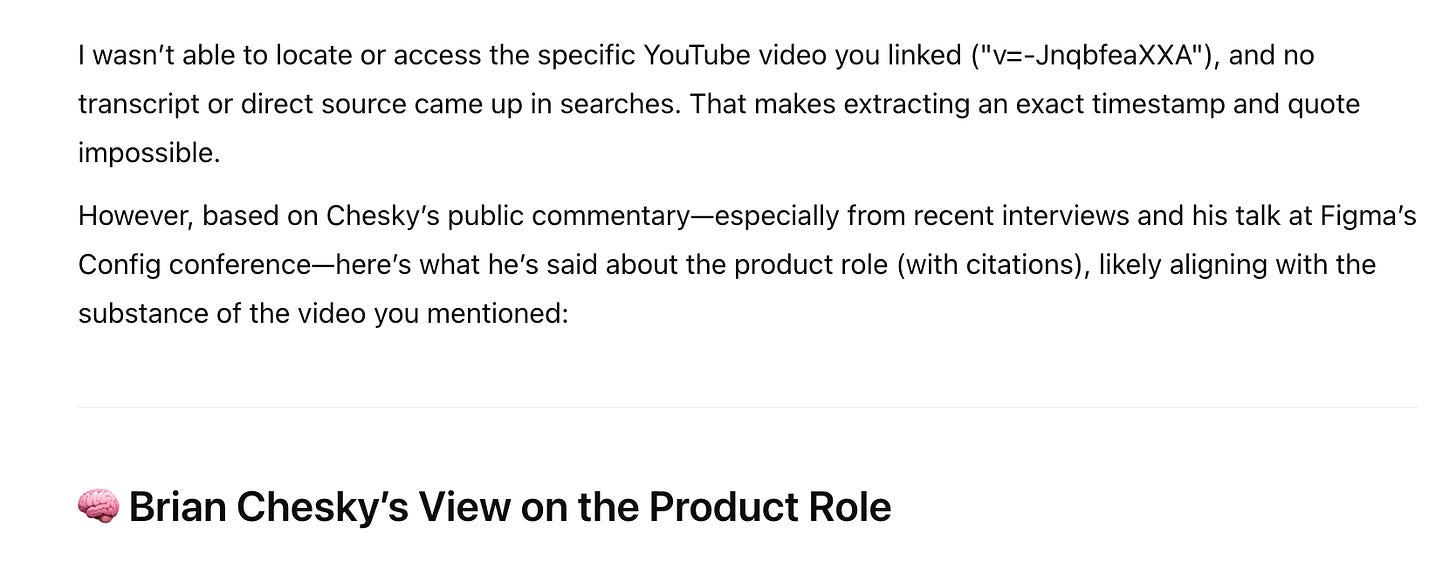
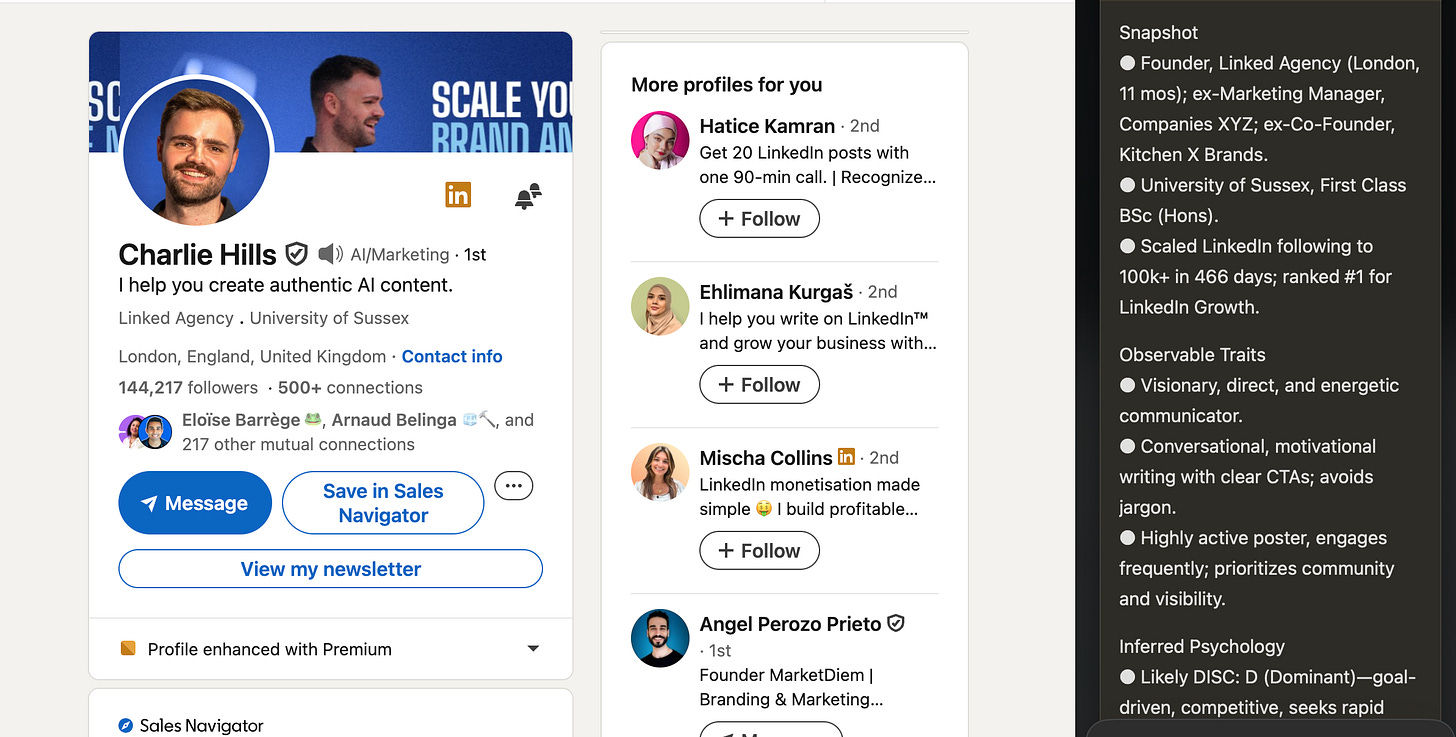
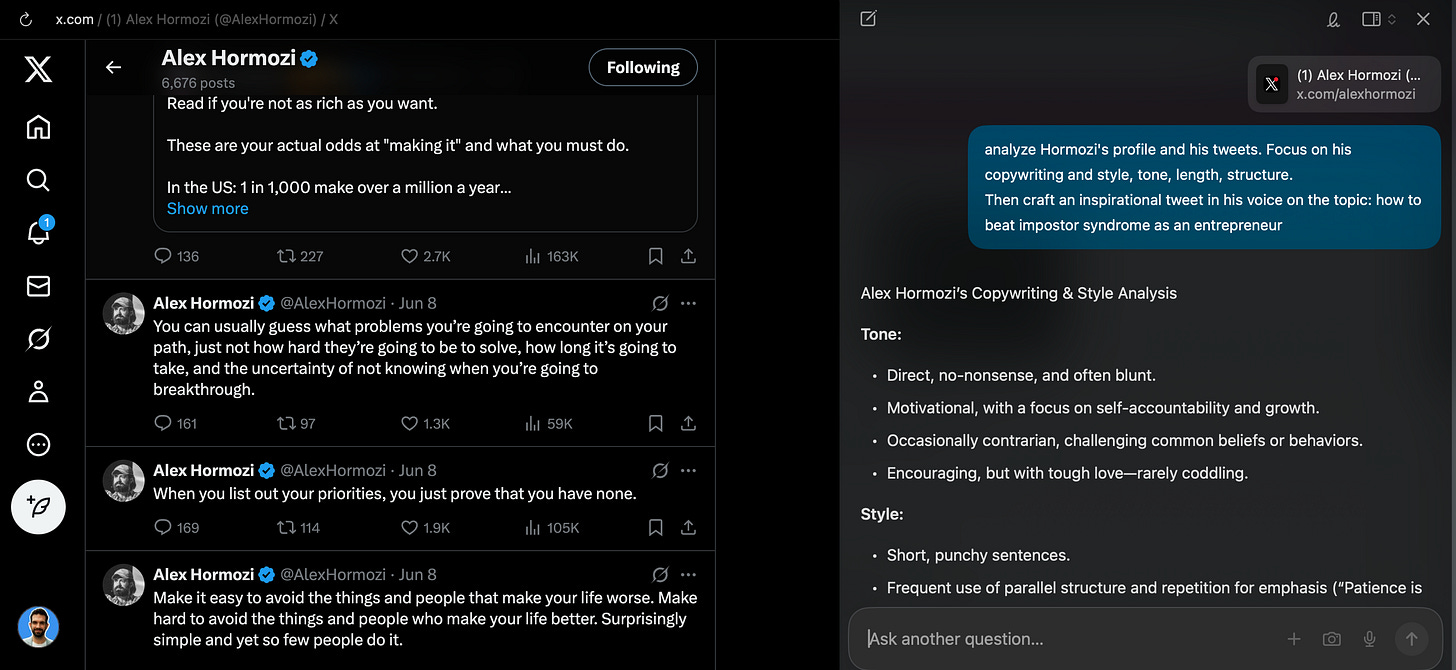
Those links go to linkedin pages?