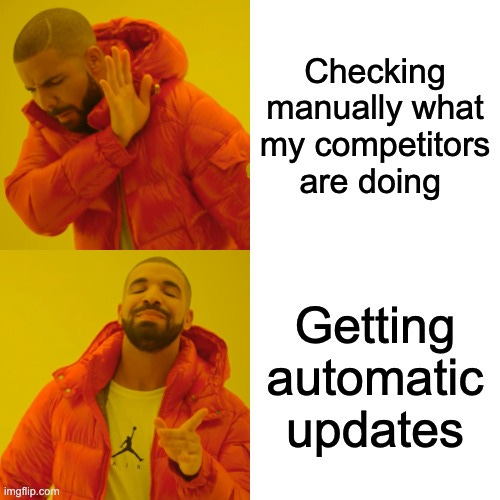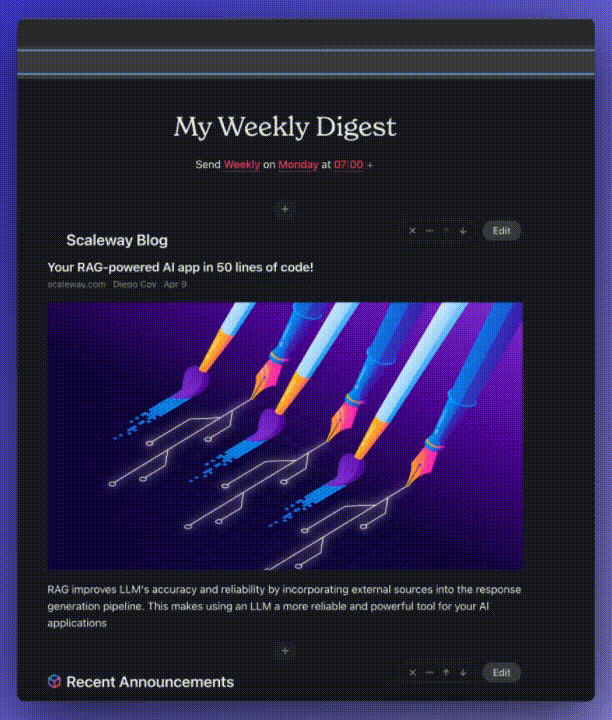👀 Spy Your Competitors From Your Slack (or Your Inbox).
You actually don't need Slack for this tutorial 😏.
Let's face it —competition monitoring can quickly become a never-ending task.
Checking out competitors' websites, noticing small changes on product pages, and following their news... All of this can take a LOT of time.
I remember the days when I started: I would spend hours scrolling through websites. I kept multiple tabs open. I tried to track every little update. It was chaotic.
That’s why I knew something had to change.
I needed a better system.
A smarter way to stay informed.
Then, a few years ago, I finally had an idea:
What if I could get my competitors' updates directly in my Slack? 🤔
It sounded simple. But it was revolutionary for me.
Instead of manually checking each site, I could get notifications. Instant updates in a tool I already used every day.
❌ No more endless browsing.
❌ No more information overload.
❌ No more missing critical changes.
So after a few tests, I eventually came up with a system.
Now, I get all the important updates in a single Slack channel.
✅ I’m always aware of what’s happening in my industry.
✅ I can instantly share relevant content to my colleagues.
✅ We can easily react to our competitors' moves (like price changes or feature release)
And that’s why I’m excited to share this approach. It transformed the way I monitor my competitors. It can transform yours too.
It’s REALLY easy and can be done in only a few minutes.
In this Product Courier Edition, we’re going to explore two methods to track your competitors.
Get continuous update using RSS Feeds connected to Slack.
Use AI Generated Email Digest to only get what you need to know.
I. Get updates using RSS feeds.
Many tech companies have a dedicated page to Product updates, whether it’s a Changelog or a feature release page. It’s basically the page your competitors will announce their updates.
And to monitor these pages we’re going to use…
✨ RSS feeds.✨
RSS feeds have been created more than 25 years ago 👴 and they still work! They are used to get updates from websites automatically. They let you automatically get notified when new content is published.
To start receiving updates directly on Slack (or an RSS feed reader), you just have to
Find the RSS feed link.
Connect it to Slack using the built-in integration.
Step 1. Find the RSS feed link
Finding RSS link can be more or less easy. Sometimes it takes seconds, sometimes you’ll have to create one yourself.
Here’s how to get an RSS link from your competitors website or social media:
Visit the website, blog or Linkedin page you want to get updates from.
Get the RSS feed
If there’s an existing RSS feed icon or link available, right-click on the link and copy the URL of the RSS feed.
If there’s no RSS feed available. You can use a RSS generator such as RSS App to create one’s. Using RSS APP, you can create an RSS feed of pretty much everything in only a few clicks. Here’s an example of an RSS link generated from a Linkedin page. ⬇️
Copy/paste the links.
And THAT. IS. IT.
Congratulations !
You’ve done 90% of the job. 🎉 (It was super easy, right?)
Step 2 - Add the links to a RSS reader or to your Slack.
Now you literally just have to copy/paste it and connect it to your Slack or RSS Reader app to start receiving updates.
⚠️ Slack is NOT mandatory for this tutorial. Just skip this part. ⚠️
➡️ If you use Slack.
Go to the Slack App Directory (https://slack.com/apps) and search for the RSS integration app.
Add it to Slack.
Select the Slack channel where you want the RSS updates to be posted (I personally prefer to create a dedicated channel such as #competition-monitoring).
Add the RSS feed links that you copied during the step 1.
You can add as many RSS feeds as you like per channel.
➡️ If you don’t use Slack.
You can still use a free RSS reader such as Feedly. The process is the same. You only have to copy/paste the URL link to subscribe. It’s as easy!
II. Get a weekly digest in your inbox.
Let’s explore how to create an automatic weekly email digest.
There are two main types of tools you can use:
AI-Summarizers such as Summaletters.
Aggregators such as Mailbrew.
Both tools function similarly:
When you sign up,
They automatically create an email address for you
(e.g., yourname@inbox.mailbrew.com).
You just have to subscribe to your competitors' newsletters using this address.
They will then send you a digest to your own email address once per week or per month.
The main benefit is that these tools save you time by bringing all the information you care about into one email each week, so you don’t have to manually check your competitors' sites or apps.
Optional - Get your digest on Slack.
You can choose to receive your weekly digest either via email or directly in a Slack channel. The process to receive it on Slack is incredibly simple:
Use the Email Integration on Slack:
Go to “Manage apps” in Slack.
Search for "Email" and add it.
Choose your destination channel. (Ex: #competition-monitoring)
Slack will create automatically a custom email address.
In Mailbrew or Summaletters, add the Slack email address as a forwarding address.
You're all set! Your personalized daily digest will be delivered to your Slack channel at the scheduled times.
✨ In a Nutshell: ✨
✅ Passive monitoring is more efficient than active monitoring.
✅ Create an automated competition monitoring only takes a few minutes.
✅ RSS feeds are a good tech to get updates from any pages - plus they’re super easy to use.
✅ You can easily mix sources: Websites, Linkedin, Newsletters, Blogs.
✅ Getting all your information in a single digest will help you prevent information overload
You liked this content? SMASH the ❤️ button.